Loading
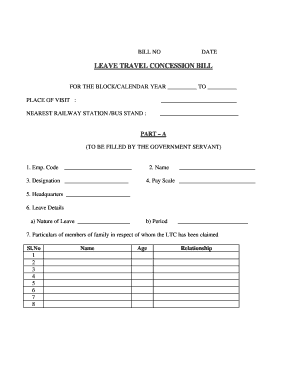
Get Dispatch Form Sample
How it works
-
Open form follow the instructions
-
Easily sign the form with your finger
-
Send filled & signed form or save
How to fill out the Dispatch Form Sample online
Filling out the Dispatch Form Sample online is a straightforward process that allows users to provide essential information for leave travel concession claims. This guide will walk you through each section of the form to ensure that you complete it accurately and efficiently.
Follow the steps to fill out the Dispatch Form Sample online.
- Click the ‘Get Form’ button to obtain the form and open it in the editing interface.
- Start by entering the date at the top of the form, as well as the block or calendar year for the leave travel concession.
- Fill in the place of visit and the nearest railway station or bus stand in the designated fields.
- In Part A, begin by entering your employee code, name, designation, pay scale, and headquarters.
- In the leave details section, specify the nature of leave and the period for which it is claimed.
- List the particulars of family members for whom the leave travel concession is being claimed, including their names, ages, and relationships.
- Provide details of the journey performed, including departure dates and places, arrival dates and places, mode of travel, distance, and class of accommodation used.
- If applicable, indicate the amount of any advance drawn, number of fares, fare paid, ticket numbers, and PNR numbers.
- Document any instances where higher class accommodation was used, providing the necessary sanction number and date.
- Complete the section regarding journeys performed by road between places connected by rail, including all relevant details.
- Certify that all provided information is true to the best of your knowledge, ensuring to complete relevant declarations regarding employment status and dependencies.
- Sign the form with your name, employee code, and contact information.
- In Part B, the bill section, indicate the net entitlement and detailed expense breakdown, including fare amounts and any advances drawn.
- Ensure the drawing and disbursing officer and bill clerk have signed where necessary.
- After completing the form, save your changes. You may choose to download, print, or share the form as needed.
Begin completing your Dispatch Form Sample online to streamline your leave travel concession claims.
Related links form
A form template is a single file that contains multiple supporting files, such as files that define how controls on the form template should appear, files for graphics that appear on the form template, and programming files that enable custom behaviors in the form template.
Industry-leading security and compliance
US Legal Forms protects your data by complying with industry-specific security standards.
-
In businnes since 199725+ years providing professional legal documents.
-
Accredited businessGuarantees that a business meets BBB accreditation standards in the US and Canada.
-
Secured by BraintreeValidated Level 1 PCI DSS compliant payment gateway that accepts most major credit and debit card brands from across the globe.


