Loading
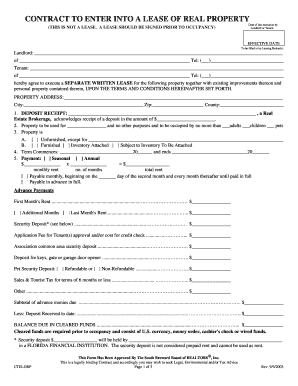
Get Contract To Enter Into A Lease Of Real Property - Powersouthrealty
How it works
-
Open form follow the instructions
-
Easily sign the form with your finger
-
Send filled & signed form or save
How to fill out the Contract To Enter Into A Lease Of Real Property - Powersouthrealty online
This guide provides comprehensive instructions for completing the Contract To Enter Into A Lease Of Real Property - Powersouthrealty online. With step-by-step guidance, you can efficiently fill out the necessary sections for a clear understanding and smooth processing.
Follow the steps to complete your contract accurately and confidently.
- Click ‘Get Form’ button to access the form and open it in your browser or document editor.
- Fill in the date of last execution by Landlord or Tenant at the top of the form.
- In the section for Landlord and Tenant, provide the full names and contact details including address and telephone number.
- Enter the property address, including the city, state, zip code, and county.
- Complete the deposit receipt details, specifying the Real Estate Brokerage acknowledgment and deposit amount.
- Indicate the purpose for which the property will be used and the maximum number of adults, children, and pets allowed.
- Check whether the property is furnished or unfurnished and provide relevant details.
- Specify the lease term's commencement and ending dates, along with the payment terms indicating the frequency of payment and total amounts.
- Fill in the advance payments section, detailing all deposits and fees associated with the lease.
- Review expenses to be paid by the parties, marking who is responsible for taxes, maintenance, and utilities.
- Complete sections about fire sprinklers, association approval if applicable, and any special clauses.
- Ensure all parties sign the contract and date it accordingly to make it legally binding.
- Once completed, save the changes, and choose to download, print, or share the form as necessary.
Begin completing your documents online to secure your lease agreements with confidence.
FAR subpart 13.5 raises the threshold for use of SAP for commercial items to $7.5 million. Agencies are required to use SAP to the maximum extent practicable for purchases of supplies or services not exceeding the SAT.
Industry-leading security and compliance
US Legal Forms protects your data by complying with industry-specific security standards.
-
In businnes since 199725+ years providing professional legal documents.
-
Accredited businessGuarantees that a business meets BBB accreditation standards in the US and Canada.
-
Secured by BraintreeValidated Level 1 PCI DSS compliant payment gateway that accepts most major credit and debit card brands from across the globe.


