Loading
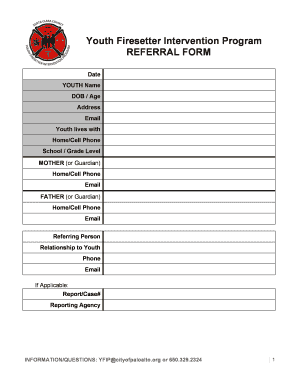
Get Youth Firesetter Intervention Program Referral Form - Sccfd
How it works
-
Open form follow the instructions
-
Easily sign the form with your finger
-
Send filled & signed form or save
How to fill out the Youth Firesetter Intervention Program REFERRAL FORM - Sccfd online
The Youth Firesetter Intervention Program Referral Form is an essential document designed to assist in the proper referral of young individuals who may need support regarding fire-setting behaviors. This guide will provide you with step-by-step instructions on how to efficiently complete the form online, ensuring that all necessary information is accurately captured.
Follow the steps to successfully complete the referral form online.
- Access the form by clicking the ‘Get Form’ button to obtain the document and open it in your selected digital platform.
- Start by filling out the top section, including the date, the youth's name, their date of birth or age, and their address. Ensure that all information is accurate and reflects the current details.
- Provide an email address for the youth and clarify who they live with. Enter the home or cell phone number for the youth to ensure easy communication.
- Fill in the educational details, such as the name of the school the youth attends and their current grade level.
- Provide guardian information by entering the name and contact details (phone and email) for the mother or guardian, as well as the father or guardian. Make sure that all information is correct and up to date.
- Identify the referring person who is filling out the form. Please include their relationship to the youth, and provide their contact phone number and email address.
- If applicable, include the report or case number and the reporting agency if there are any related investigations or cases.
- In the enrollment section, select the month and dates that the youth will attend the program. Check only one option, indicating the correct dates and times by selecting the appropriate checkbox.
- Finally, provide a detailed incident or offense narrative in the space provided, describing the situation that led to the referral. Be sure to include any specific concerns or needs related to the youth.
- After ensuring that all fields are properly filled out and reviewed, proceed to save your changes. You can also download the form for your records, print it for physical submission, or share it with the relevant parties.
Complete your forms online today and help make a positive difference.
Industry-leading security and compliance
US Legal Forms protects your data by complying with industry-specific security standards.
-
In businnes since 199725+ years providing professional legal documents.
-
Accredited businessGuarantees that a business meets BBB accreditation standards in the US and Canada.
-
Secured by BraintreeValidated Level 1 PCI DSS compliant payment gateway that accepts most major credit and debit card brands from across the globe.


