Loading
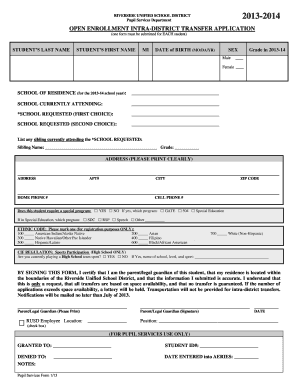
Get Riverside Unified School District Transfer
How it works
-
Open form follow the instructions
-
Easily sign the form with your finger
-
Send filled & signed form or save
How to fill out the Riverside Unified School District Transfer online
This guide provides a comprehensive walkthrough on how to complete the Riverside Unified School District Transfer application online. By following these instructions, users can ensure that their transfer requests are submitted accurately and efficiently.
Follow the steps to complete your transfer application.
- Press the ‘Get Form’ button to access the transfer application and open it in your selected editor.
- Enter the student's last name, first name, and middle initial in the respective fields for proper identification.
- Input the student's date of birth in the format of month/day/year to establish their age eligibility.
- Select the student’s sex by checking the appropriate box for male or female.
- Indicate the grade the student is currently in for the 2013-14 school year.
- Fill out the school of residence for the academic year, indicating where the student is currently assigned.
- Specify the school that the student is currently attending to provide context for the transfer request.
- List the school requested as the first choice for transfer, allowing users to specify preferred options.
- Provide a second choice for the school requested in case the first choice is unavailable.
- If applicable, enter the sibling's name and grade to address any family considerations in the transfer process.
- Fill in the complete address fields, including apartment number, city, and zip code, ensuring all information is clear and legible.
- Provide home and cell phone numbers for contact purposes related to the application.
- Indicate whether the student requires a special program by selecting ‘Yes’ or ‘No,’ and if yes, specify the type of program needed.
- Mark the appropriate ethnic code for registration purposes, ensuring that the selected code reflects the student's identity.
- If applicable, indicate if the student is currently participating in a high school team sport, providing relevant details if necessary.
- Sign the form as the parent or legal guardian, printing your name and providing the signature to affirm accuracy of the information.
- Lastly, ensure to save changes, download, print, or share the completed form as needed for submission.
Complete your Riverside Unified School District Transfer application online today for a smooth submission process.
High schools Abraham Lincoln (Continuation) Arlington. North. Martin Luther King (King) Raincross (EOC) Ramona. Riverside Polytechnic (Poly) Summit View (EOC)
Industry-leading security and compliance
US Legal Forms protects your data by complying with industry-specific security standards.
-
In businnes since 199725+ years providing professional legal documents.
-
Accredited businessGuarantees that a business meets BBB accreditation standards in the US and Canada.
-
Secured by BraintreeValidated Level 1 PCI DSS compliant payment gateway that accepts most major credit and debit card brands from across the globe.


