Loading
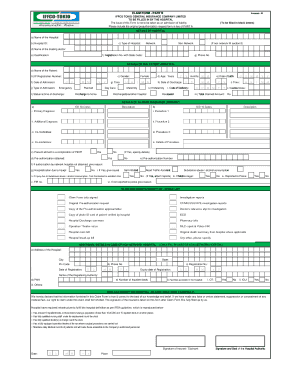
Get Emeditek Claim Form
How it works
-
Open form follow the instructions
-
Easily sign the form with your finger
-
Send filled & signed form or save
How to fill out the Emeditek Claim Form online
Filling out the Emeditek Claim Form online is essential for facilitating your claim process efficiently. This guide will walk you through each component of the form, ensuring you provide the necessary information accurately and comprehensively.
Follow the steps to complete the Emeditek Claim Form with ease.
- Press the ‘Get Form’ button to access the Emeditek Claim Form and load it in your online editor.
- Begin with the details of the hospital section. Fill in the name of the hospital, hospital ID, type of hospital (choose either network or non-network), and the name and qualification of the treating doctor. Include the registration number with the state code and a contact phone number.
- Move to the details of the patient admitted. Enter the patient's name, IP registration number, and date of admission. Provide the gender and status at time of discharge, selecting between options like emergency, planned, or maternity. Include the patient's age in years and months, and the date of discharge.
- Fill out the details of the ailment diagnosed. Specify if the present ailment is a complication of a previous condition, whether pre-authorization was obtained, and the pre-authorization number if applicable. Indicate if hospitalization was due to an injury and provide any relevant details.
- If the hospital is a non-network facility, complete the additional details section. This includes the hospital's address, phone number, registration details, and infrastructure information.
- Review the declaration section carefully. Confirm that all information provided is accurate. The authorized signature and seal of the hospital authority needs to be included in this section along with the date and place.
- Once you have filled out all sections, review the form for accuracy. Save your changes, and then choose to download, print, or share the completed form as necessary.
Start filling out your documents online today for efficient claims processing.
An employee reimbursement form is a standardized template an employee may use to report expenses paid on behalf of the company to receive reimbursement. The exact reimbursable items will be strictly up to the agreement between the employer and employee.
Industry-leading security and compliance
US Legal Forms protects your data by complying with industry-specific security standards.
-
In businnes since 199725+ years providing professional legal documents.
-
Accredited businessGuarantees that a business meets BBB accreditation standards in the US and Canada.
-
Secured by BraintreeValidated Level 1 PCI DSS compliant payment gateway that accepts most major credit and debit card brands from across the globe.


