Loading
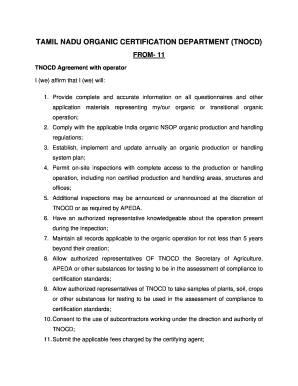
Get Tnocd
How it works
-
Open form follow the instructions
-
Easily sign the form with your finger
-
Send filled & signed form or save
How to fill out the Tnocd online
The Tamil Nadu Organic Certification Department (Tnocd) form is essential for operators seeking organic certification. This guide will walk you through the step-by-step process of completing the Tnocd online, ensuring you provide all necessary information accurately.
Follow the steps to complete the Tnocd online form effectively.
- Click the ‘Get Form’ button to obtain the Tnocd form and access it for completion in your browser.
- Begin by filling out your name and details in the space provided at the top of the form. Ensure that you provide complete and accurate information as required.
- Review each of the agreement statements listed in the form. You must affirm your understanding and willingness to comply with each point by providing your initials or signature where indicated.
- Indicate if you have an authorized representative knowledgeable about your organic operation by selecting the appropriate option in the relevant section.
- Fill out any additional required fields concerning the nature of your operation, past compliance, and any previous certifications.
- Finalize your responses by reviewing the entire form for completeness and accuracy. Ensure that all sections are filled out as required.
- Once satisfied, save your progress. You have the option to download, print, or share the form as needed.
Complete your Tnocd form online today to ensure your organic certification process is streamlined and efficient.
Related links form
The Principles of Organic Agriculture are Health, Ecology , Fairness and Care.
Industry-leading security and compliance
US Legal Forms protects your data by complying with industry-specific security standards.
-
In businnes since 199725+ years providing professional legal documents.
-
Accredited businessGuarantees that a business meets BBB accreditation standards in the US and Canada.
-
Secured by BraintreeValidated Level 1 PCI DSS compliant payment gateway that accepts most major credit and debit card brands from across the globe.


