Loading
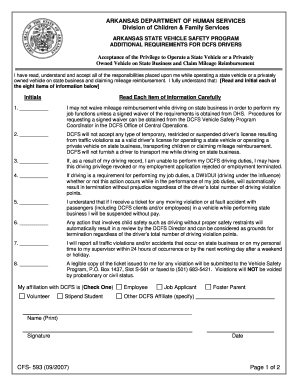
Get Arkansas Dcfs Forms
How it works
-
Open form follow the instructions
-
Easily sign the form with your finger
-
Send filled & signed form or save
How to fill out the Arkansas Dcfs forms online
Navigating the Arkansas Division of Children and Family Services (DCFS) forms can seem daunting, but with this guide, you will be able to complete the necessary requirements for operating a state vehicle or a privately owned vehicle for state business with confidence. This step-by-step approach will help you understand the components of the form and provide clarity on how to fill it out online.
Follow the steps to properly complete your Arkansas Dcfs forms.
- Press the ‘Get Form’ button to download the Arkansas DCFS form. This action will open the document in an editable format that allows you to complete the required fields.
- Read the introductory statement carefully and ensure you understand the responsibilities that come with operating a state vehicle or a privately owned vehicle for state business.
- For each of the eight items listed below the initialing section, read the information thoroughly and indicate your understanding by placing your initials in the provided space next to each item.
- Indicate your affiliation with DCFS by checking the appropriate box, such as Volunteer, Stipend Student, Employee, Job Applicant, or Foster Parent. If applicable, specify any other affiliation.
- Print your name clearly in the designated section and provide your signature to validate your acceptance of the terms outlined in the form.
- Complete the Certification Statement section where a hiring official, supervisor, program manager, or other authorized certifying official must print their name, provide a signature, and include the date.
- Once all fields are complete, ensure to save your changes. You can download or print the form for your records or to submit as needed.
Complete your Arkansas DCFS forms online today for a seamless experience.
How to submit a request? To request a copy of the case file, please complete the Case File Request form here (https://humanservices.arkansas.gov/wp-content/uploads/Case-File-Request-Form.pdf). This form must be notarized.
Industry-leading security and compliance
US Legal Forms protects your data by complying with industry-specific security standards.
-
In businnes since 199725+ years providing professional legal documents.
-
Accredited businessGuarantees that a business meets BBB accreditation standards in the US and Canada.
-
Secured by BraintreeValidated Level 1 PCI DSS compliant payment gateway that accepts most major credit and debit card brands from across the globe.


