Loading
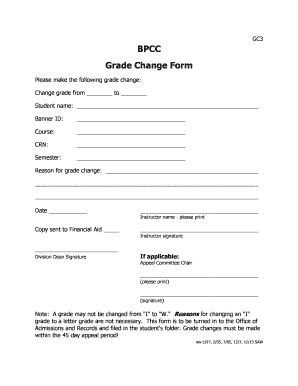
Get Bpcc Grade Change Form - Bpcc
How it works
-
Open form follow the instructions
-
Easily sign the form with your finger
-
Send filled & signed form or save
How to fill out the BPCC Grade Change Form - Bpcc online
The BPCC Grade Change Form is an essential document to formally request a change in academic grading. Filling out this form online ensures a streamlined process for students who wish to amend their grades efficiently and effectively.
Follow the steps to complete the BPCC Grade Change Form online.
- Click the ‘Get Form’ button to access the BPCC Grade Change Form and open it in your preferred online editor.
- Begin by specifying the grade you want to change, filling in the 'Change grade from' section with the current grade and the 'to' section with the desired grade.
- In the 'Student name' field, enter your full name as it appears in the college records.
- Next, input your Banner ID in the designated space. This ID is unique to you and can typically be found on your student account information.
- Fill in the 'Course' and 'CRN' sections with the relevant course title and Course Reference Number, respectively, to identify the subject associated with the grade change.
- Indicate the semester during which the course was taken to ensure accurate processing. Provide this in the 'Semester' section.
- In the 'Reason for grade change' area, succinctly explain why the grade change is necessary. This reasoning is crucial for your request.
- Enter the current date at the bottom of the form, ensuring all documentation is timely and within the appeal period.
- Print your name under the 'Instructor name - please print' section if you are the instructor requesting the change, otherwise, this will be filled out by the instructor.
- Sign the form in the 'Instructor signature' area if applicable. If not, this signature will be provided later.
- Ensure the 'Division Dean Signature' is obtained for departmental approval before submitting the form.
- If applicable, the Appeal Committee Chair should print their name and sign where indicated. This step may be necessary depending on the context of the grade change.
- Once all sections are completed, review the form for accuracy. You can then save changes, download the document, print it, or share it as needed.
Complete your BPCC Grade Change Form online today for a smooth process.
Students may either drop themselves from classes through LoLA or get assistance through an academic advisor.
Industry-leading security and compliance
US Legal Forms protects your data by complying with industry-specific security standards.
-
In businnes since 199725+ years providing professional legal documents.
-
Accredited businessGuarantees that a business meets BBB accreditation standards in the US and Canada.
-
Secured by BraintreeValidated Level 1 PCI DSS compliant payment gateway that accepts most major credit and debit card brands from across the globe.


