Loading
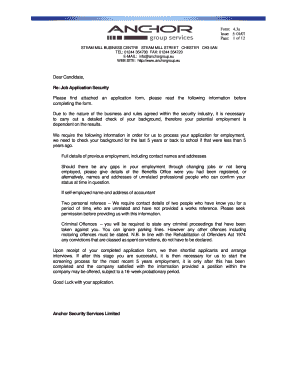
Get Security Application Form - Anchor Group Services - Anchorgroupservices Co
How it works
-
Open form follow the instructions
-
Easily sign the form with your finger
-
Send filled & signed form or save
How to fill out the Security Application Form - Anchor Group Services - Anchorgroupservices Co online
Filling out the Security Application Form for Anchor Group Services is an important step in your job application process. This guide provides clear, step-by-step instructions for each section of the form to help ensure that your application is completed accurately and thoroughly.
Follow the steps to efficiently complete your application form:
- Click the ‘Get Form’ button to access the form and open it in the necessary editor.
- Begin by entering your title, surname, and first names in the designated fields. Ensure that these are spelled correctly, as they are important for identification.
- Provide your contact address, including postcode, and telephone numbers (home, work, and mobile). Include your email address for future correspondence.
- Input your National Insurance number and the position you are applying for, along with the location of the job.
- Indicate how you discovered the job vacancy and whether you have previously been interviewed by the company. If applicable, mention any connections you have with current employees.
- Answer questions regarding your driving license status, transport ownership, and whether you have a Security Industry Authority (SIA) license.
- Specify your availability for work, including preferences for day or night shifts, and state your current notice period.
- Provide your education history, detailing the schools and colleges attended, including dates and qualifications earned.
- Outline your employment record, starting from the most recent. Ensure you include details of all positions held, reasons for leaving, and contact details for references.
- List two personal character references, unrelated to you, who can attest to your reliability and character.
- Complete the health/medical history section truthfully, including any relevant absences from work due to illness and any health problems.
- Disclose any criminal convictions, remembering to exclude any spent convictions as defined by law.
- Provide your preferred uniform sizes and any details regarding upcoming holidays or next of kin.
- Review the declaration section carefully; it is important to verify that all the information provided is accurate.
- Once all sections are completed, you can save your changes, download, print, or share the form as required.
Begin filling out your application form online today to take the next step in your career!
Anchor was established by Andrew Harper, Chief Executive, in 1987. A former Merseyside police officer, he started his own private security service where he lived on the Wirral – with a mobile phone, a dog and a van.
Industry-leading security and compliance
US Legal Forms protects your data by complying with industry-specific security standards.
-
In businnes since 199725+ years providing professional legal documents.
-
Accredited businessGuarantees that a business meets BBB accreditation standards in the US and Canada.
-
Secured by BraintreeValidated Level 1 PCI DSS compliant payment gateway that accepts most major credit and debit card brands from across the globe.


