Loading
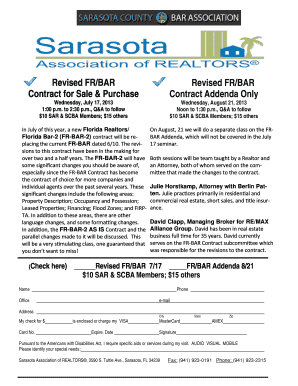
Get Revised Fr/bar Contract For Sale & Purchase Contract Addenda Only
How it works
-
Open form follow the instructions
-
Easily sign the form with your finger
-
Send filled & signed form or save
How to fill out the Revised FR/BAR Contract For Sale & Purchase Contract Addenda Only online
This guide provides step-by-step instructions on how to effectively fill out the Revised FR/BAR Contract For Sale & Purchase Contract Addenda Only online. Whether you are a real estate professional or a first-time buyer, understanding the sections of this contract is essential for a smooth transaction.
Follow the steps to complete your contract online
- Click the ‘Get Form’ button to obtain the form and open it in your editing platform.
- Review the introduction section of the document. This includes essential information about the participants and the purpose of the contract.
- Fill in the property description meticulously. Ensure complete accuracy in this section to avoid future disputes.
- Provide details regarding occupancy and possession of the property. Clarify when the buyer will take possession post-completion.
- Complete the financing section. Specify how the purchase will be funded to ensure that everyone understands the financial obligations.
- Indicate any information regarding flood zones, if applicable. This is crucial for compliance and risk management.
- Review the FIRPTA (Foreign Investment in Real Property Tax Act) section carefully to comply with tax obligations involving foreign investors.
- Go through the addenda section. Here, you might need to include additional clauses or amendments relevant to your specific transaction.
- Once all sections are completed, review the entire document for accuracy. Make sure all fields are filled in properly.
- After finalizing the document, save your changes, and download a copy. You may also choose to print or share the completed form as necessary.
Start filling out your contract online today for a streamlined process.
Step 1 Get the Original Purchase Agreement. The buyer and seller should get a copy of the original purchase agreement. ... Step 2 Write the Addendum. Complete a blank addendum (Adobe PDF, Microsoft Word (. ... Step 3 Parties Agree and Sign. ... Step 4 Add to the Purchase Agreement.
Industry-leading security and compliance
US Legal Forms protects your data by complying with industry-specific security standards.
-
In businnes since 199725+ years providing professional legal documents.
-
Accredited businessGuarantees that a business meets BBB accreditation standards in the US and Canada.
-
Secured by BraintreeValidated Level 1 PCI DSS compliant payment gateway that accepts most major credit and debit card brands from across the globe.


