Loading
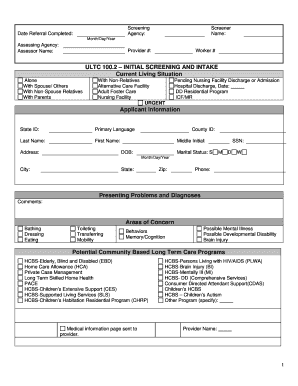
Get Ultc 100.2 Initial Screening And Intake Current ... - Ami
How it works
-
Open form follow the instructions
-
Easily sign the form with your finger
-
Send filled & signed form or save
How to use or fill out the ULTC 100.2 INITIAL SCREENING AND INTAKE Current ... - AMI online
Filling out the ULTC 100.2 Initial Screening and Intake form is a crucial step in accessing long-term care services. This guide provides clear, step-by-step instructions to help users navigate the process smoothly and efficiently.
Follow the steps to successfully complete the ULTC 100.2 form.
- Click the ‘Get Form’ button to obtain the form and open it in the online editor.
- Begin by entering the agency information, including the date the referral was completed, the screener's name, and the assessing agency information.
- Provide details on the current living situation by selecting the appropriate option from the available choices such as alone, with spouse, relatives, or in a facility.
- Fill out the applicant information section including state ID, primary language, last name, first name, middle initial, date of birth, marital status, social security number, and contact information.
- Describe the presenting problems and diagnoses in the provided section, ensuring that you address all areas of concern such as mobility and memory.
- Identify potential community-based long-term care programs that may be applicable by checking relevant services listed.
- Complete the residential alternatives section by selecting options like adult foster care, nursing facility, or alternative care facility.
- Provide contact information for referral, making sure to include names, relationships, and phone numbers.
- Fill out the financial information section, detailing both client and spouse income sources and any additional assets.
- Enter the client's insurance information, specifying any Medicare or Medicaid benefits along with pertinent comments.
- Complete the medical provider information section by supplying the medical provider's details and confirming the necessary medical information.
- Sign and date the form as a certification of accuracy. If applicable, have a licensed medical professional complete their section.
- Once you have filled out all necessary sections, save changes to the document, download a copy for your records, print the form, or share it as required.
Ready to get started? Complete the ULTC 100.2 form online today.
What is ULTC 100.2 in Colorado? ULTC 100.2 is a functional assessment tool specific to Colorado. Functional assessment tools are instruments used by state Medicaid services to determine an individual's need for long term supports and services.
Industry-leading security and compliance
US Legal Forms protects your data by complying with industry-specific security standards.
-
In businnes since 199725+ years providing professional legal documents.
-
Accredited businessGuarantees that a business meets BBB accreditation standards in the US and Canada.
-
Secured by BraintreeValidated Level 1 PCI DSS compliant payment gateway that accepts most major credit and debit card brands from across the globe.


