Loading
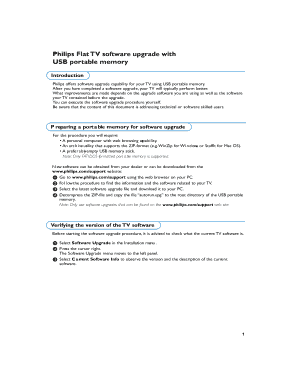
Get Philips Flat Tv Software Upgrade Form
How it works
-
Open form follow the instructions
-
Easily sign the form with your finger
-
Send filled & signed form or save
How to fill out the Philips Flat TV Software Upgrade Form online
Philips provides an accessible method for upgrading the software of your TV through the Philips Flat TV Software Upgrade Form. This guide walks you through each step, ensuring a smooth and efficient process while enhancing your TV's performance.
Follow the steps to successfully complete the Philips Flat TV Software Upgrade Form.
- Click ‘Get Form’ button to obtain the form and open it in the editor.
- Begin by preparing your portable memory. You will need a personal computer with web browsing capability, an archive utility that supports ZIP-format, and an ideally empty USB memory stick. Ensure the portable memory is formatted in FAT/DOS.
- Download the latest software upgrade from the www.philips.com/support website. After selecting the appropriate software, decompress the ZIP file and copy the 'autorun.upg' file to the root directory of the USB portable memory.
- Before initiating the upgrade, verify the current version of your TV's software by selecting 'Software Upgrade' in the Installation menu and pressing the cursor right. Select 'Current Software Info' to check the version and description.
- To perform the automatic software upgrade, power off your TV and remove all memory devices. Insert the USB portable memory with the downloaded software upgrade and switch on your TV. The TV will automatically detect the upgrade content.
- Watch for the status update on your TV during the upgrade process. Do not remove the USB memory during this time. If there is a power drop, your TV will continue the upgrade once power is restored.
- After the upgrade completes successfully, remove the USB portable memory. Restart your TV to ensure it operates with the new software.
- Alternatively, for a manual upgrade, copy the 'autorun.upg' file into a directory named 'Upgrades' on the USB memory, rename it to 'firmware_upgrade.upg,' and follow similar steps to access the upgrade from the TV's menu.
- Once the upgrade is completed, use your computer to remove the software from your USB portable memory for future use.
Complete your Philips Flat TV Software Upgrade Form online today to enhance your viewing experience.
Using your remote control, go to the TV's options menu by clicking the MENU button on your remote control. Use the down arrow on the remote to go to the Support tab (appears next to the question mark symbol ? ), and select the Software Update option.
Industry-leading security and compliance
US Legal Forms protects your data by complying with industry-specific security standards.
-
In businnes since 199725+ years providing professional legal documents.
-
Accredited businessGuarantees that a business meets BBB accreditation standards in the US and Canada.
-
Secured by BraintreeValidated Level 1 PCI DSS compliant payment gateway that accepts most major credit and debit card brands from across the globe.


