Loading
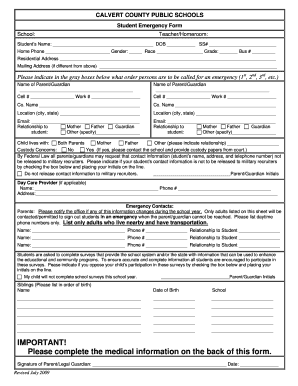
Get Emergency Form - Calvert County Public Schools
How it works
-
Open form follow the instructions
-
Easily sign the form with your finger
-
Send filled & signed form or save
How to fill out the Emergency Form - Calvert County Public Schools online
Filling out the Emergency Form for Calvert County Public Schools is essential for ensuring that your child's needs are met during emergencies. This guide provides clear, step-by-step instructions to help you navigate the online form effectively.
Follow the steps to complete the Emergency Form with ease.
- Click ‘Get Form’ button to access the Emergency Form and open it in your preferred editor for input.
- Begin by entering the school and teacher/homeroom details in the designated fields. This helps identify where your child is enrolled.
- Provide the student’s personal information, including their name, date of birth, social security number, home phone, gender, race, grade, and bus number. Ensure all details are accurate for correct identification.
- Input the residential address and, if applicable, the mailing address. This ensures the school can reach you at all times.
- Indicate the order of emergency contacts by entering the names and contact details of guardians or other trusted individuals. List them in the order they should be contacted, along with their relationship to the student.
- Specify if your child lives with both parents, one parent, or another guardian using the provided options. This clarifies living arrangements.
- Address any custody concerns by indicating whether there are any. If there are, a note about contacting the school and providing custody papers should be included.
- If applicable, list the day care provider's name and contact information.
- Complete the emergency contact section by adding adults with their daytime phone numbers. These individuals should be nearby and able to help during emergencies.
- Indicate your preference regarding your child's participation in school surveys and provide your initials to confirm.
- List siblings in order of birth, including their names, dates of birth, and schools they attend.
- Complete the medical information section on the back of the form, detailing any diagnosed conditions and necessary medications.
- Authorize the school to contact your child’s physician by filling in their name and contact details, which can be crucial in an emergency.
- Finally, sign and date the form as the parent or legal guardian to validate the information provided.
- Once all sections are completed, save the changes, and choose to download, print, or share the completed form as needed.
Complete the Emergency Form online today to ensure your child's safety!
School Attendance in Maryland Under Maryland law, a truant youth is one who is unlawfully absent from school for more than 8 days in any quarter, 15 days in any semester, or 20 days in a school year.
Industry-leading security and compliance
US Legal Forms protects your data by complying with industry-specific security standards.
-
In businnes since 199725+ years providing professional legal documents.
-
Accredited businessGuarantees that a business meets BBB accreditation standards in the US and Canada.
-
Secured by BraintreeValidated Level 1 PCI DSS compliant payment gateway that accepts most major credit and debit card brands from across the globe.


