Loading
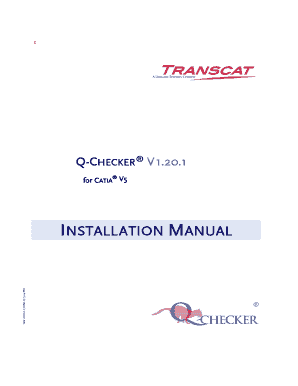
Get Installation Manual For Q-checker V5 1.19.2 - English - Transcat Plm
How it works
-
Open form follow the instructions
-
Easily sign the form with your finger
-
Send filled & signed form or save
How to use or fill out the Installation Manual For Q-Checker V5 1.19.2 - English - Transcat PLM online
This guide provides clear and comprehensive instructions for effectively filling out the Installation Manual for Q-Checker V5 Version 1.19.2. You'll gain insights into navigating the document and understanding each section's requirements.
Follow the steps to successfully complete the Installation Manual.
- Click the ‘Get Form’ button to obtain the form and open it in the editing interface.
- Review the table of contents to familiarize yourself with the structure of the manual. Take note of sections relevant to your installation needs.
- Begin with the 'Software and Hardware Requirements' section. Ensure your system meets the necessary criteria outlined here for a successful installation.
- Proceed to the 'Installing and Uninstalling under Windows' section. Follow step-by-step instructions to install the software, including inserting the CD-ROM and executing the setup file.
- Complete the installation by preparing the CATIA environment as detailed in the instructions. Choose between creating a new environment or modifying an existing one.
- If necessary, address the 'Installation of License Passwords' section. Enter required license information correctly to avoid activation issues.
- Conclude your process by reviewing the 'Troubleshooting' section. This will help you address common issues that might arise post-installation.
- Once all steps are completed satisfactorily, save changes, and consider downloading or printing the completed manual for your records.
Start filling out your Installation Manual for Q-Checker V5 online today!
1:19 10:40 So if I pick this face. And this face it sets up just a standard measurement in between those twoMoreSo if I pick this face. And this face it sets up just a standard measurement in between those two faces this is measuring the shortest distance between. Those two faces.
Industry-leading security and compliance
US Legal Forms protects your data by complying with industry-specific security standards.
-
In businnes since 199725+ years providing professional legal documents.
-
Accredited businessGuarantees that a business meets BBB accreditation standards in the US and Canada.
-
Secured by BraintreeValidated Level 1 PCI DSS compliant payment gateway that accepts most major credit and debit card brands from across the globe.


