Loading
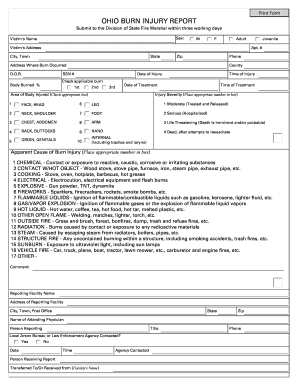
Get Submit A Burn Injury Form - Ohio Department Of Commerce - Com Ohio
How it works
-
Open form follow the instructions
-
Easily sign the form with your finger
-
Send filled & signed form or save
How to fill out the Submit A Burn Injury Form - Ohio Department Of Commerce - Com Ohio online
Filling out the Submit A Burn Injury Form is an essential step in reporting burn injuries to the Division of State Fire Marshal. This guide will provide clear, step-by-step instructions to help you complete the form accurately and efficiently.
Follow the steps to complete the form online.
- Click the ‘Get Form’ button to obtain the form and open it in the editor.
- Input the victim's name in the designated field, ensuring to select the appropriate sex (M/F) and age classification (Adult/Juvenile).
- Fill in the victim's complete address, including apartment number, city, state, and zip code. Provide a contact phone number as well.
- Specify the address where the burn incident occurred and include relevant details such as the county.
- Enter the date of birth, date of injury, time of injury, and the date and time of treatment in the specified fields.
- Indicate the percentage of the body that was burned by checking the appropriate boxes for the first, second, or third degree burns.
- Choose the body area that was injured by marking the relevant checkboxes provided in the options.
- Assess the injury severity and place the appropriate number in the box next to the injury severity scale.
- Select the apparent cause of the burn injury from the list and record the relevant number in the provided box.
- Complete the reporting facility’s name and address, including the name of the attending physician and the person reporting.
- Answer the question regarding whether the local arson bureau or law enforcement agency was contacted, providing the date and time.
- Finally, review all provided information for accuracy, then choose to save changes, download, print, or share the completed form.
Be sure to complete and submit your burn injury report as soon as possible to ensure compliance.
[1][2][3] Burn severity classification is determined by the patient's age, the percentage of total body surface area burned (%TBSA), depth of burn, type of burn and whether specific body parts are involved.
Industry-leading security and compliance
US Legal Forms protects your data by complying with industry-specific security standards.
-
In businnes since 199725+ years providing professional legal documents.
-
Accredited businessGuarantees that a business meets BBB accreditation standards in the US and Canada.
-
Secured by BraintreeValidated Level 1 PCI DSS compliant payment gateway that accepts most major credit and debit card brands from across the globe.


