Loading
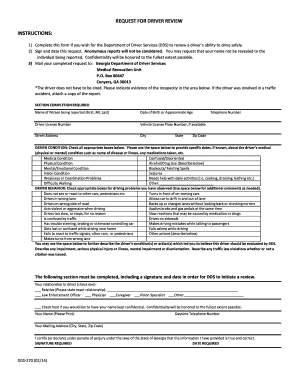
Get Request For Driver Review Instructions: - Georgia ... - Dds Ga
How it works
-
Open form follow the instructions
-
Easily sign the form with your finger
-
Send filled & signed form or save
How to fill out the REQUEST FOR DRIVER REVIEW INSTRUCTIONS: - Georgia ... - Dds Ga online
Filling out the request for driver review is a crucial step for ensuring that individuals who may be unsafe to drive receive the necessary evaluation. This guide offers a clear, step-by-step process to effectively complete this important document online, helping you navigate the requirements with confidence.
Follow the steps to accurately fill out your request for driver review.
- Click ‘Get Form’ button to access the document and open it in your preferred editing program.
- Fill in the required personal information of the individual you are reporting. This includes their full name, date of birth or approximate age, driver license number, and vehicle license plate number if available.
- Provide the address and contact details of the individual being reported, including street address, city, state, telephone number, and zip code.
- In the driver condition section, check all appropriate boxes to indicate any medical, physical, or emotional conditions. Use the provided space to describe specific medical conditions or medications if known.
- In the driver behavior section, check the boxes for any observed driving problems. Feel free to add any additional comments in the supplied space to elaborate on your concerns.
- Describe any specific instances that contributed to your belief that this driver should be evaluated by the Department of Driver Services. Include relevant details about impairments, serious injuries, or any traffic law violations.
- Indicate your relationship to the driver by checking the relevant box and providing the exact relationship if necessary. Include your name (printed), daytime telephone number, and mailing address.
- Sign and date the form to certify that the information provided is true and correct. Ensure that you also check the confidentiality box if you prefer to keep your name undisclosed.
- Once all necessary fields are completed, review your responses for accuracy. You can then save changes, download, or print the form for submission.
Complete your REQUEST FOR DRIVER REVIEW online today and help promote safe driving in your community.
For more information visit the DDS website at: dds.georgia.gov and like DDS on Facebook! This manual is produced by the Governmental Affairs and Communications Division of Georgia Department of Driver Services.
Industry-leading security and compliance
US Legal Forms protects your data by complying with industry-specific security standards.
-
In businnes since 199725+ years providing professional legal documents.
-
Accredited businessGuarantees that a business meets BBB accreditation standards in the US and Canada.
-
Secured by BraintreeValidated Level 1 PCI DSS compliant payment gateway that accepts most major credit and debit card brands from across the globe.


