Loading
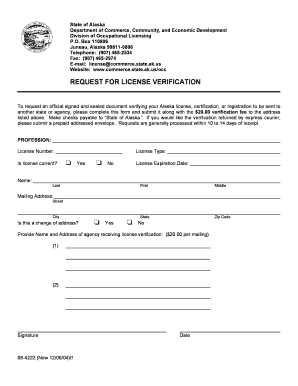
Get The Request For License Verification Form
How it works
-
Open form follow the instructions
-
Easily sign the form with your finger
-
Send filled & signed form or save
How to fill out the Request For License Verification Form online
Completing the Request For License Verification Form is essential for obtaining an official document that verifies your Alaska license, certification, or registration. This guide provides clear, step-by-step instructions to help you fill out the form online with ease.
Follow the steps to complete the Request For License Verification Form online.
- Click ‘Get Form’ button to obtain the form and open it in the editor.
- Begin by selecting your profession from the dropdown list. This identifies the type of license you are requesting verification for.
- Enter your license number in the designated field. This helps ensure that the verification is accurate and pertains to your specific license.
- Indicate whether your license is current by selecting either 'Yes' or 'No'. This information helps the reviewing agency determine the status of your license.
- Next, input your license expiration date in the format specified. This will help verify the validity of your license.
- Fill in your personal information, including your last name, first name, and middle name, along with your mailing address, city, state, and zip code.
- If your address has changed, select 'Yes' or 'No' in response to the address change question.
- Provide the name and address of the agency that will receive the license verification document. Note that there is a $20.00 fee for each mailing.
- Sign and date the form in the designated spaces. This confirms that the information provided is accurate and allows the processing of your request.
- Once all fields are filled, review your entries for accuracy. After confirming that all information is correct, save your changes and proceed to download or print the form for submission.
Complete your form today and submit your document online for a smooth verification process!
If you don't intend to practice in New Jersey, you should renew via the license renewal website to Inactive status. Otherwise, once your license is placed in Suspended status, you will have to reinstate your license to Active status, even if you intend to place it in Inactive status.
Industry-leading security and compliance
US Legal Forms protects your data by complying with industry-specific security standards.
-
In businnes since 199725+ years providing professional legal documents.
-
Accredited businessGuarantees that a business meets BBB accreditation standards in the US and Canada.
-
Secured by BraintreeValidated Level 1 PCI DSS compliant payment gateway that accepts most major credit and debit card brands from across the globe.


