Loading
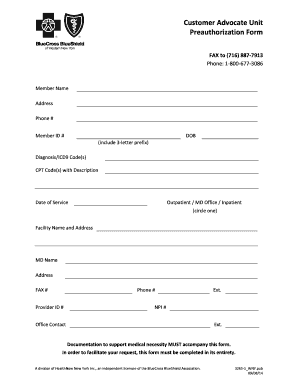
Get Customer Advocate Unit Preauthorization Form - Bluecross ...
How it works
-
Open form follow the instructions
-
Easily sign the form with your finger
-
Send filled & signed form or save
How to fill out the Customer Advocate Unit Preauthorization Form - BlueCross online
Completing the Customer Advocate Unit Preauthorization Form is a vital step in ensuring that necessary medical procedures are approved. This guide provides detailed, step-by-step instructions to help you accurately fill out the form online.
Follow the steps to effectively complete the form.
- Click ‘Get Form’ button to obtain the form and open it in an editor.
- Begin by filling in the member's name in the designated field. This should reflect the full legal name of the individual seeking preauthorization.
- Next, provide the complete address, including street, city, state, and zip code of the member to ensure accurate identification.
- Enter the member's phone number in the appropriate section to facilitate communication regarding the request.
- Fill in the member ID number, which can be found on the member's insurance card.
- Specify the member's date of birth, ensuring to include the three-letter prefix as required.
- Indicate the diagnosis by entering the corresponding ICD9 code(s) in the provided space.
- Input the CPT code(s) along with a brief description of the services being requested.
- Provide the date of service for which preauthorization is being requested.
- Select whether the service is for outpatient, MD office, or inpatient by circling your choice.
- Enter the facility name and address where the services will be provided.
- Fill in the name of the medical doctor (MD) associated with the request, followed by their address.
- Provide the fax number and phone number for the medical doctor to ensure prompt communication.
- Enter the provider ID and NPI numbers as applicable for the medical provider.
- Complete the office contact information and their extension for any follow-up queries.
- Make sure to include any necessary documentation to support medical necessity alongside the form.
- Review the entire form for accuracy before submitting it. Once completed, users can save changes, download, print, or share the form.
Complete your documents online now to ensure timely processing.
A decision by your health insurer or plan that a health care service, treatment plan, prescription drug or durable medical equipment is medically necessary. Sometimes called prior authorization, prior approval or precertification.
Industry-leading security and compliance
US Legal Forms protects your data by complying with industry-specific security standards.
-
In businnes since 199725+ years providing professional legal documents.
-
Accredited businessGuarantees that a business meets BBB accreditation standards in the US and Canada.
-
Secured by BraintreeValidated Level 1 PCI DSS compliant payment gateway that accepts most major credit and debit card brands from across the globe.


