Loading
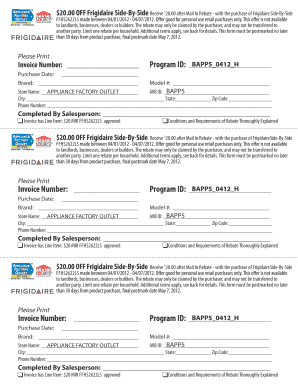
Get Mattress Outlet Invoice Form
How it works
-
Open form follow the instructions
-
Easily sign the form with your finger
-
Send filled & signed form or save
How to fill out the Mattress Outlet Invoice Form online
This guide provides step-by-step instructions for completing the Mattress Outlet Invoice Form online. By following these instructions, users can efficiently fill out the necessary fields and ensure a smooth submission process.
Follow the steps to complete your invoice form online.
- Click the ‘Get Form’ button to access the Mattress Outlet Invoice Form and open it for editing.
- Enter the invoice number in the designated field. This number helps to identify your transaction.
- Fill in the program ID in the corresponding section. This ID is unique to the promotion you are participating in.
- Input the purchase date accurately. This date is critical for eligibility concerning the rebate.
- Specify the brand of your appliance in the given field. Ensure it matches your purchase.
- List the model number of your appliance. This information is essential for processing your rebate.
- Indicate the store name where the purchase was made. This provides context for the transaction.
- Provide the AVB ID if applicable. This identifier links back to your retailer account.
- Complete the fields for your residential address, including city, state, and zip code. Accurate address information is vital for delivery.
- Enter your phone number. This will allow the rebate processing team to contact you if needed.
- Have the salesperson complete their section, confirming the details of your transaction.
- Make sure to print the form once all sections are filled out correctly.
- Follow the redemption instructions carefully and include any necessary documents, like a copy of your sales receipt.
- Finally, save your completed form, download it if desired, print a hard copy, or share it as required to ensure your rebate claim is submitted.
Complete your documents online now to secure your rebate!
You can make cloud-based custom invoices for free using Google Docs, either by downloading a fully customizable professional template or by creating the invoice design from scratch.
Industry-leading security and compliance
US Legal Forms protects your data by complying with industry-specific security standards.
-
In businnes since 199725+ years providing professional legal documents.
-
Accredited businessGuarantees that a business meets BBB accreditation standards in the US and Canada.
-
Secured by BraintreeValidated Level 1 PCI DSS compliant payment gateway that accepts most major credit and debit card brands from across the globe.


