Loading
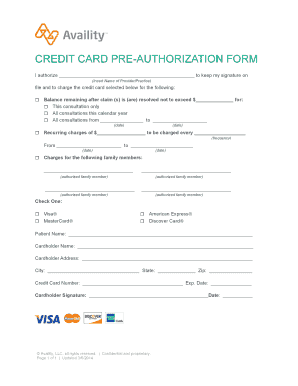
Get Patient Payments Credit Card Pre-authorization Form - Availity
How it works
-
Open form follow the instructions
-
Easily sign the form with your finger
-
Send filled & signed form or save
How to fill out the Patient Payments Credit Card Pre-Authorization Form - Availity online
Filling out the Patient Payments Credit Card Pre-Authorization Form is essential for authorizing payments related to your medical services. This guide will provide clear, step-by-step instructions to help you complete the form online with confidence.
Follow the steps to complete the form accurately.
- Click ‘Get Form’ button to obtain the form and open it in the editor.
- In the first section, insert the name of the provider or practice that you are authorizing to keep your signature on file. This is important for ensuring that your credit card can be charged as necessary.
- Indicate the payment details by checking the appropriate box. You can choose to authorize a balance after claims are resolved, set a recurring charge, or authorize charges for family members. Be sure to fill in the maximum amounts and relevant dates as required.
- Select your credit card type by checking the box next to Visa, MasterCard, American Express, or Discover Card. Make sure to select the card you intend to use for the charges.
- Fill in your personal details, including your name, cardholder name, and address. These details must match the information associated with the credit card you are using.
- Enter your credit card number and the expiration date. This information is critical for processing your authorization.
- Sign in the designated area for the cardholder's signature and add the date of signing. This signifies your consent for the charges outlined in the form.
- Once all sections of the form are filled out, review the information for accuracy. After confirming that all details are correct, you can save changes, download, print, or share the completed form as needed.
Complete your documents online today for a smooth payment authorization experience.
Log in to Availity. Select Patient Registration menu option, choose Authorizations & Referrals, then Authorizations* Select Payer BCBSOK, then choose your organization. Select a Request Type and start request.
Industry-leading security and compliance
US Legal Forms protects your data by complying with industry-specific security standards.
-
In businnes since 199725+ years providing professional legal documents.
-
Accredited businessGuarantees that a business meets BBB accreditation standards in the US and Canada.
-
Secured by BraintreeValidated Level 1 PCI DSS compliant payment gateway that accepts most major credit and debit card brands from across the globe.


