Loading
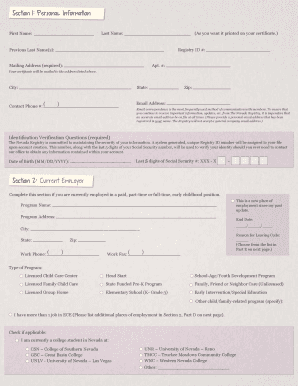
Get The Nevada Registry Form
How it works
-
Open form follow the instructions
-
Easily sign the form with your finger
-
Send filled & signed form or save
How to fill out The Nevada Registry Form online
Filling out The Nevada Registry Form online is an essential step for updating your membership and documenting your professional achievements in early childhood education. This guide provides clear and instructive steps to ensure your form is completed accurately and comprehensively.
Follow the steps to successfully complete your renewal form.
- Click 'Get Form' button to obtain the form and open it in the editor.
- Begin with Section 1, where you need to provide your personal information. Fill in your last name, first name (as you want it printed on your certificate), Registry ID number, and any previous last names. Ensure that your mailing address is complete, including the city, state, and zip code. It's important to use a personal email address to receive communications from The Nevada Registry.
- Continue to Section 2 by providing information about your current employer. Indicate if this is a new place of employment since your last update and fill in the program name and address. Choose the correct program type and provide the start and end dates of employment.
- In Section 2 Continued, select the position title code that best matches your current role and provide details like the number of hours worked per week and hourly wage.
- If applicable, detail any additional previous work experience in Section 2, Part D. List each position separately and ensure all fields are completed to avoid any issues with your Career Ladder level.
- In Section 3, highlight your professional contributions over the past year. Check up to three accomplishments that you believe are significant for your professional profile.
- Complete Section 4, which is optional and collects demographic information about the Early Care and Education workforce. You may choose to skip this section.
- Finally, Section 5 is where you certify the accuracy of the information provided. Sign and date the form. After completing the form, make sure to attach all required documentation.
- Once all sections are completed and documentation is attached, you can save your changes, download the form, and print it for mailing to The Nevada Registry.
Complete your renewal form online today and ensure your professional development is recognized!
Becoming a Member for the First Time Complete the Membership Application the first time you apply to The Nevada Registry for Career Ladder placement. After your application is processed, you will access your membership certificate from within your Online Portal.
Industry-leading security and compliance
US Legal Forms protects your data by complying with industry-specific security standards.
-
In businnes since 199725+ years providing professional legal documents.
-
Accredited businessGuarantees that a business meets BBB accreditation standards in the US and Canada.
-
Secured by BraintreeValidated Level 1 PCI DSS compliant payment gateway that accepts most major credit and debit card brands from across the globe.


