Loading
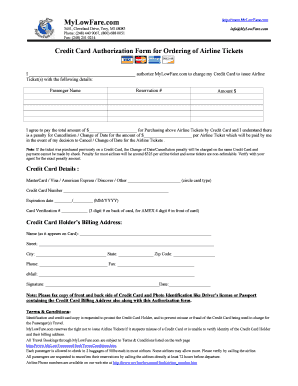
Get Online Airline Ticket Form
How it works
-
Open form follow the instructions
-
Easily sign the form with your finger
-
Send filled & signed form or save
How to fill out the Online Airline Ticket Form online
Filling out the Online Airline Ticket Form is a crucial step in securing your airline ticket successfully. This guide provides clear, step-by-step instructions to help users navigate the form efficiently and ensure all necessary information is provided accurately.
Follow the steps to complete your Online Airline Ticket Form.
- Click ‘Get Form’ button to access the Online Airline Ticket Form and open it in your preferred editor.
- Fill in your personal information, including your full name as it appears on your identification document. This is essential for ticket confirmation.
- Input your reservation number. This unique identifier helps in tracking your booking and ensuring your ticket details are correct.
- Enter the total amount for your airline tickets. Make sure to check the exact total amount to avoid any discrepancies.
- Review and complete the credit card authorization section by selecting your card type and entering the credit card number, expiration date, and card verification number provided on the back of your card (or front for AMEX).
- Provide the billing address associated with your credit card. Fill in your name, street address, city, state, and zip code to ensure accurate verification.
- Input your contact details, including your phone number and email address. This information is crucial for communication regarding your ticket status.
- Sign and date the form to authorize the charges. Ensure that you use the same signature that appears on your credit card.
- Prepare to send the completed form along with a copy of the front and back of your credit card and a photo ID, such as a driver’s license or passport. This must be included to protect your identity and prevent fraud.
- Finally, save your changes, and consider downloading, printing, or sharing the form as needed for your records.
Complete your Online Airline Ticket Form today to secure your travel plans seamlessly.
Quick tips on how to het a refund on your canceled flight: Contact the airline or online travel agency and request a refund. Contact your debit/credit card company used to pay for the ticket. Purchase travel insurance through an online booking agent. Fly one airline consistently.
Industry-leading security and compliance
US Legal Forms protects your data by complying with industry-specific security standards.
-
In businnes since 199725+ years providing professional legal documents.
-
Accredited businessGuarantees that a business meets BBB accreditation standards in the US and Canada.
-
Secured by BraintreeValidated Level 1 PCI DSS compliant payment gateway that accepts most major credit and debit card brands from across the globe.


