Loading
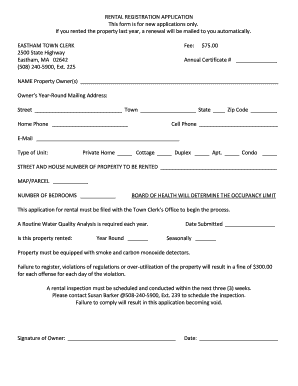
Get Rental Registration Application This Form Is ... - Eastham
How it works
-
Open form follow the instructions
-
Easily sign the form with your finger
-
Send filled & signed form or save
How to fill out the RENTAL REGISTRATION APPLICATION This Form Is ... - Eastham online
Filling out the Rental Registration Application is an essential step for property owners wishing to rent in Eastham. This guide provides clear and detailed instructions on how to successfully complete the form online.
Follow the steps to complete the application accurately.
- Click the ‘Get Form’ button to access the Rental Registration Application and open the form in your preferred editor.
- Begin by entering the name of the property owner(s) in the designated field. Ensure that you provide accurate legal names.
- Fill in the owner’s year-round mailing address, including street, town, state, and zip code. Be careful to input the information correctly to ensure effective communication.
- Provide your home phone number followed by your cell phone number. This information helps facilitate contact if needed.
- Enter your email address in the specified field. This may be important for receiving confirmations or updates regarding the application.
- Indicate the type of rental unit by selecting one of the options provided (private home, cottage, duplex, apartment, or condo). Mark the appropriate box.
- Input the street and house number of the property you intend to rent. Correctly filling this out is crucial for identification purposes.
- Complete the map/parcel number field with the corresponding details, if applicable. This information helps in the official categorization of your property.
- Specify the number of bedrooms in the rental property. This data will be used by the Board of Health to determine occupancy limits.
- Confirm whether the property is rented year-round or seasonally by checking the appropriate option. Make sure this accurately represents your rental plans.
- Date the application by filling in the submission date in the specified field. This record is important for referencing your submission timeline.
- Before hitting submit, double-check all entries for accuracy. Once satisfied, save changes, and proceed with downloading, printing, or sharing the application as required.
Ensure your rental application is complete and accurate to facilitate the approval process. Complete your forms online today.
Industry-leading security and compliance
US Legal Forms protects your data by complying with industry-specific security standards.
-
In businnes since 199725+ years providing professional legal documents.
-
Accredited businessGuarantees that a business meets BBB accreditation standards in the US and Canada.
-
Secured by BraintreeValidated Level 1 PCI DSS compliant payment gateway that accepts most major credit and debit card brands from across the globe.


