Loading
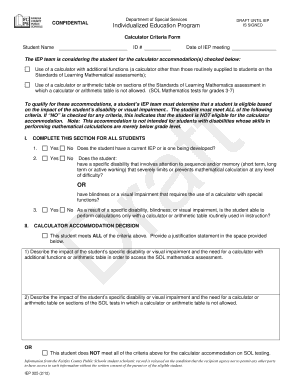
Get Criteria For Calculator Accommodation In Fcps Form
How it works
-
Open form follow the instructions
-
Easily sign the form with your finger
-
Send filled & signed form or save
How to fill out the Criteria For Calculator Accommodation In Fcps Form online
Completing the Criteria For Calculator Accommodation In Fcps Form online can be a straightforward process when you understand the steps involved. This guide is designed to help users navigate the form effectively, ensuring all necessary information is provided clearly and accurately.
Follow the steps to successfully complete the form online.
- Press the 'Get Form' button to access the form and open it in the designated online editor.
- Begin by entering the student's name and ID number in the specified fields at the top of the form. This information is crucial for identification purposes.
- Next, fill in the date of the IEP meeting in the appropriate section to ensure the form reflects the current context of the discussion.
- In the section titled 'The IEP team is considering the student for the calculator accommodation(s) checked below,' select the appropriate accommodations that apply to the student by checking the relevant boxes.
- Answer the eligibility questions regarding the student's current IEP status and disability. This involves checking 'Yes' or 'No' for each criterion listed, ensuring that all responses are based on the student's current situation.
- If the student meets the criteria for calculator accommodations, a justification statement is required. Provide a detailed description of the impact of the student's disability or visual impairment and the reasons for requiring a calculator. This should be written in the space provided on the form.
- Review all filled sections to confirm that the information provided is accurate and complete before finalizing the form.
- Once all information is correctly entered, you can choose to save changes, download the form, print it, or share it as needed.
Complete your documents online today to ensure timely processing and review.
Calculator use is one of the most common accommodations given to students with disabilities. Overall, the performance of students with disabilities across all grade levels increased when a calculator was used regardless of the type of calculator (e.g., four-function, graphing, etc.) used.
Industry-leading security and compliance
US Legal Forms protects your data by complying with industry-specific security standards.
-
In businnes since 199725+ years providing professional legal documents.
-
Accredited businessGuarantees that a business meets BBB accreditation standards in the US and Canada.
-
Secured by BraintreeValidated Level 1 PCI DSS compliant payment gateway that accepts most major credit and debit card brands from across the globe.


