Loading
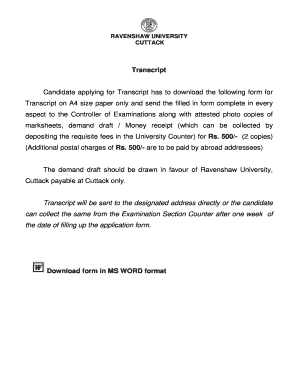
Get Application For Transcript
How it works
-
Open form follow the instructions
-
Easily sign the form with your finger
-
Send filled & signed form or save
How to fill out the Application For Transcript online
Filling out the Application For Transcript is a vital step for candidates looking to obtain official transcripts from Ravenshaw University. This guide provides clear, step-by-step instructions to ensure accuracy and completeness while completing the application form online.
Follow the steps to successfully complete your Application For Transcript online.
- Click ‘Get Form’ button to obtain the Application For Transcript form and open it in your document editor.
- Begin by entering the date of your application on the designated line.
- Address your application to 'The Controller of Examinations, Ravenshaw University, Cuttack, Orissa, India'.
- In the subject line, write 'Issue of Transcript'.
- Introduce yourself by stating your name and include details regarding the examination you passed, the month and year of the examination, as well as your Examination Roll Number.
- State the number of transcript copies you are requesting and indicate your willingness to pay the prescribed fee.
- Provide the following personal information: Full name in block letters as written on your final year marksheet, gender, and complete address for communication.
- Include your email address and mobile number, ensuring all details are accurate.
- Fill out the examination details for each semester by stating the month and year of the exam, paper code, subject names, full marks, and marks secured for each relevant examination.
- Verify that all sections of the form are completed and accurate before signing the application.
- Once the form is fully completed, you can save your changes, and download, print, or share the form as needed.
Fill out your Application For Transcript online to ensure you receive your official documents promptly.
Related links form
To get an official copy of your transcript, contact your school's registrar. In most cases, you don't even have to call or go in person; the registrar's office may have an online form for requesting your transcript. You can usually pay the transcript fee online too.
Industry-leading security and compliance
US Legal Forms protects your data by complying with industry-specific security standards.
-
In businnes since 199725+ years providing professional legal documents.
-
Accredited businessGuarantees that a business meets BBB accreditation standards in the US and Canada.
-
Secured by BraintreeValidated Level 1 PCI DSS compliant payment gateway that accepts most major credit and debit card brands from across the globe.


