Loading
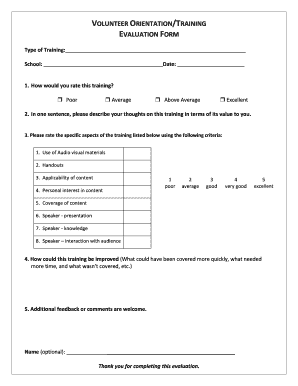
Get Volunteer Orientation/training Evaluation Form - Fcps
How it works
-
Open form follow the instructions
-
Easily sign the form with your finger
-
Send filled & signed form or save
How to use or fill out the VOLUNTEER ORIENTATION/TRAINING EVALUATION FORM - Fcps online
This guide provides users with step-by-step instructions on filling out the VOLUNTEER ORIENTATION/TRAINING EVALUATION FORM - Fcps online. By following these instructions, users can effectively evaluate their training experience and provide valuable feedback.
Follow the steps to complete the evaluation form online.
- Click ‘Get Form’ button to obtain the form and open it in the editor.
- Fill in the 'Type of Training' field by specifying the nature of the training you attended.
- Enter the 'School' and 'Date' fields to provide context for your evaluation.
- Rate the overall training experience by selecting one of the options: Poor, Average, Above Average, or Excellent.
- In the designated area, summarize your thoughts on the training in terms of its value to you in one sentence.
- Evaluate specific aspects of the training by rating items such as the use of audiovisual materials, handouts, applicability of content, and your personal interest in the content using the provided scale from Poor to Excellent.
- Provide your thoughts on how the training could be improved, addressing aspects like pacing, focus, and content coverage.
- Add any additional feedback or comments that may be helpful.
- If desired, enter your name in the optional field at the end of the form.
- Once all sections are completed, save your changes, download, print, or share the form as needed.
Complete your VOLUNTEER ORIENTATION/TRAINING EVALUATION FORM online today and contribute to improving future trainings.
Related links form
In order to create an absence and request a substitute in SmartFindExpress (SFE) – the FCPS substitute scheduling system – you must first register by calling 703-962-1572. 2. Your Access ID and PIN will be your employee ID number. If the system says invalid on your first attempt, don't hang up!
Industry-leading security and compliance
US Legal Forms protects your data by complying with industry-specific security standards.
-
In businnes since 199725+ years providing professional legal documents.
-
Accredited businessGuarantees that a business meets BBB accreditation standards in the US and Canada.
-
Secured by BraintreeValidated Level 1 PCI DSS compliant payment gateway that accepts most major credit and debit card brands from across the globe.


