Loading
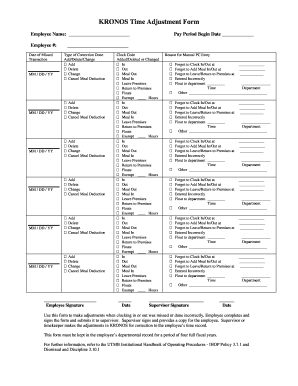
Get Tulane Time Correction Form
How it works
-
Open form follow the instructions
-
Easily sign the form with your finger
-
Send filled & signed form or save
How to fill out the Tulane Time Correction Form online
The Tulane Time Correction Form is essential for reporting any missed clock-ins or errors in timekeeping. This guide will provide you with step-by-step instructions to ensure accurate completion of the form online.
Follow the steps to accurately fill out the Tulane Time Correction Form.
- Click the ‘Get Form’ button to obtain the form and open it in the editor.
- Begin by filling out your name and employee number in the designated fields. This information is critical for identifying your time records.
- Input the date of the missed transaction using the format MM/DD/YY. Ensure that all relevant dates are accurately entered to avoid discrepancies.
- Indicate the type of correction you are requesting by selecting from the options—Add, Delete, Change, or Cancel Meal Deduction—for each applicable entry.
- For each correction you are submitting, specify the clock code that applies: In, Out, Meal Out, Meal In, Leave Premises, or Return to Premises. This will help clarify the nature of the correction.
- In the Reason for Manual PC Entry section, provide a detailed explanation of why the correction is necessary. Examples include forgetting to clock in or entering information incorrectly.
- Make sure to sign the form in the designated Employee Signature section to validate your submission.
- After completing your portion, submit the form to your supervisor for their review and signature.
- Once the supervisor has signed the form, make sure you obtain a copy for your records. It is important to keep this form in your departmental record for future reference.
- Finally, ensure that your supervisor or timekeeper processes the adjustments in the KRONOS system as needed.
Complete your Tulane Time Correction Form online today to ensure your time records are accurate and up to date.
Official TOEFL score reports should be submitted using school code 6173 and department code 76. Latest undergraduate and graduate transcripts are required.
Industry-leading security and compliance
US Legal Forms protects your data by complying with industry-specific security standards.
-
In businnes since 199725+ years providing professional legal documents.
-
Accredited businessGuarantees that a business meets BBB accreditation standards in the US and Canada.
-
Secured by BraintreeValidated Level 1 PCI DSS compliant payment gateway that accepts most major credit and debit card brands from across the globe.


