Loading
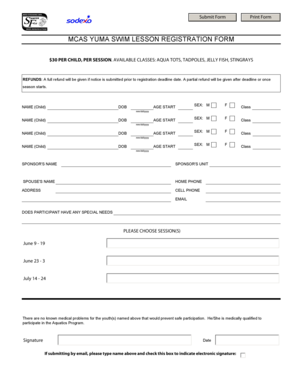
Get Registration Form For Mcas
How it works
-
Open form follow the instructions
-
Easily sign the form with your finger
-
Send filled & signed form or save
How to fill out the Registration Form for Mcas online
Filling out the Registration Form for Mcas online is a straightforward process that ensures your child is registered for swim lessons. This guide provides clear, step-by-step instructions to help you complete the form accurately and efficiently.
Follow the steps to complete the registration form online
- Click 'Get Form' button to obtain the form and open it for editing. This action will allow you to access all necessary fields and sections.
- Begin by entering the name of your child in the 'Name (Child)' field. Be sure to provide the full legal name as it appears on identification documents.
- In the 'DOB' field, enter your child’s date of birth using the format mm/dd/yyyy. This information helps determine the appropriate class based on age.
- For each child, fill out additional fields regarding their age, sex, and the class they wish to register for. Ensure this information is accurate for proper placement in swim lessons.
- In the 'Sponsor's Name' and 'Sponsor's Unit' sections, provide necessary details that identify you as the individual responsible for registration.
- Enter your contact information, including 'Home Phone', 'Cell Phone', and 'Email'. This information is essential for communication regarding the program.
- Indicate if your child has any special needs by providing relevant details in the designated area. This ensures appropriate accommodations can be made.
- Select the desired session(s) for registration from the options provided. Mark your choice clearly to prevent any confusion.
- Review the sections concerning medical qualifications and liability agreements. Ensure you understand and agree to the terms before proceeding.
- Complete the form by providing your signature and the date. If submitting electronically, type your name in the signature field and check the box to indicate your electronic signature.
- Finally, save your changes and decide if you want to download, print, or share the completed form as necessary. Make sure to keep a copy for your records.
Complete your child's registration form online today to ensure their spot in swim lessons.
Updates can be done online via the FMCSA online registration system with your US DOT PIN, or by filing an MCS-150 form.
Industry-leading security and compliance
US Legal Forms protects your data by complying with industry-specific security standards.
-
In businnes since 199725+ years providing professional legal documents.
-
Accredited businessGuarantees that a business meets BBB accreditation standards in the US and Canada.
-
Secured by BraintreeValidated Level 1 PCI DSS compliant payment gateway that accepts most major credit and debit card brands from across the globe.


