Loading
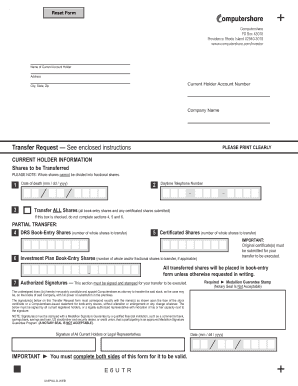
Get Computershare Providence Ri
How it works
-
Open form follow the instructions
-
Easily sign the form with your finger
-
Send filled & signed form or save
How to fill out the Computershare Providence Ri online
This guide provides comprehensive and user-friendly instructions for filling out the Computershare Providence Ri form online. Whether you are an experienced user or a first-time filer, this guide aims to support you in completing the transfer request process smoothly.
Follow the steps to successfully complete your transfer request
- Press the 'Get Form' button to access the Computershare Providence Ri form and open it in the document editor.
- Begin by filling in the current holder information. Provide the name, address, and current holder account number in the designated fields. Make sure to print clearly and accurately.
- Indicate the type of shares to be transferred. If you wish to transfer all shares, check the box for 'Transfer ALL Shares.' If you prefer a partial transfer, specify the number of Direct Registration System (DRS) book-entry shares and any certificated shares.
- In section 7, ensure that all current registered holders or authorized representatives sign and date the form where indicated. A Medallion Signature Guarantee is required for each signature.
- Fill out the new holder/recipient information in section 8, selecting the appropriate account type and providing the necessary details, such as name, address, and Social Security Number (SSN) or Employer Identification Number (EIN).
- Complete section 9 by having the new holder sign the Form W-9 to certify their tax identification number. This step is essential to avoid backup withholding.
- Review all entered information to ensure accuracy. Once confirmed, gather all documents, including any required supporting documents like the original stock certificate or appropriate tax waivers.
- Mail the completed form and all required documents to the designated address. Use the regular mail address for standard submissions or the overnight delivery address for urgent requests.
- Finally, remember that your transfer request process may take up to 10 business days after submission. If you encounter issues due to incomplete information, follow up for clarification.
Complete your Computershare Providence Ri transfer request form online today to ensure a seamless transfer process.
What devices can I use the Computershare Investor Centre App (A) on: ... For Android, the Investor Centre App is available on Android 7.0 or above.
Industry-leading security and compliance
US Legal Forms protects your data by complying with industry-specific security standards.
-
In businnes since 199725+ years providing professional legal documents.
-
Accredited businessGuarantees that a business meets BBB accreditation standards in the US and Canada.
-
Secured by BraintreeValidated Level 1 PCI DSS compliant payment gateway that accepts most major credit and debit card brands from across the globe.


