Loading
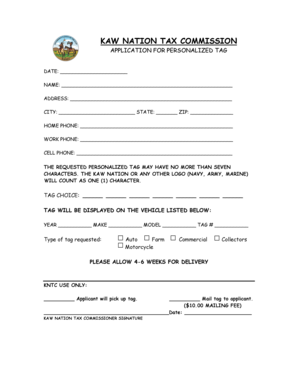
Get Application For Personalized Tag - Kaw Nation
How it works
-
Open form follow the instructions
-
Easily sign the form with your finger
-
Send filled & signed form or save
How to fill out the APPLICATION FOR PERSONALIZED TAG - Kaw Nation online
Filling out the Application for Personalized Tag with the Kaw Nation is a straightforward process that allows users to customize their vehicle tags. This guide will provide you with step-by-step instructions to complete the application accurately and efficiently.
Follow the steps to complete the application form online.
- Click ‘Get Form’ button to obtain the form and open it in the editing interface.
- Enter the date in the designated field at the top of the application form. This should reflect the current date you are submitting the application.
- Fill in your full name in the NAME field. Ensure all details are accurate, as this will be associated with the personalized tag.
- Provide your complete address, including street address, city, state, and ZIP code in the respective fields.
- Input your home phone number, work phone number, and cell phone number in the appropriate fields. Providing multiple contact numbers helps ensure the Kaw Nation Tax Commission can reach you easily.
- Choose your personalized tag by selecting up to seven characters. Please note that the Kaw Nation logo or any other military logo will count as one character in this limit.
- Indicate the tag choice by entering the characters in the TAG CHOICE section.
- Specify the vehicle details, including the year, make, model, and current tag number in the designated fields.
- Select the type of tag you are requesting from the options provided: Auto, Farm, Motorcycle, Commercial, or Collectors.
- Read the instruction about the delivery timeframe. Be aware that it may take 4-6 weeks for the personalized tag to be delivered.
- Choose whether you will pick up the tag in person or if you would prefer it to be mailed to you. If choosing to mail, note that there is a $10.00 mailing fee.
- Sign the form where indicated and date your signature.
- After completing all sections, save the changes made to the form. You can then download, print, or share it as needed.
Start completing your application for personalized tag online today to customize your vehicle!
Related links form
On the Insert tab, in the Text group, click the Signature Line list, and then click Microsoft Office Signature Line. In the Signature Setup dialog box, type information that will appear beneath the signature line: Suggested signer The signer's full name. Suggested signer's title The signer's title, if any.
Industry-leading security and compliance
US Legal Forms protects your data by complying with industry-specific security standards.
-
In businnes since 199725+ years providing professional legal documents.
-
Accredited businessGuarantees that a business meets BBB accreditation standards in the US and Canada.
-
Secured by BraintreeValidated Level 1 PCI DSS compliant payment gateway that accepts most major credit and debit card brands from across the globe.


