Loading
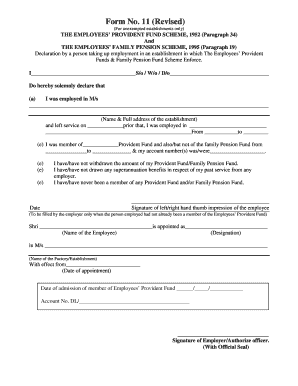
Get Form No 11
How it works
-
Open form follow the instructions
-
Easily sign the form with your finger
-
Send filled & signed form or save
How to fill out the Form No 11 online
Filling out the Form No 11 is an essential step for individuals taking up employment in establishments covered by the Employees’ Provident Fund and Family Pension Fund schemes. This guide provides a clear and user-friendly approach to completing the form online, ensuring that users understand each section and field.
Follow the steps to fill out Form No 11 correctly.
- Click ‘Get Form’ button to obtain the form and open it for completion in the online editor.
- Begin by entering your full name and details in the specified fields. This includes marking whether you are a son, daughter, or partner of someone, and providing the name and full address of the previous establishment where you were employed.
- Indicate the date you left your prior employment and fill out the previous employment details, including the name and tenure in the specified format.
- Report your membership with any Provident Fund and/or Family Pension Fund by entering relevant details such as membership duration and account numbers.
- Specify whether you have withdrawn your Provident Fund or Family Pension Fund amount and whether you have received any superannuation benefits from your past employer.
- After completing your statements, sign the form by adding your signature or thumb impression as required.
- The employer must fill in their section if applicable, which includes the name, designation, and details of the employee's appointment along with the official seal.
- Once all fields are filled out, review your entries for accuracy, then save changes, download, print, or share the completed form as necessary.
Start completing your Form No 11 online today to ensure timely compliance.
Step 1: Go to the UAN portal by clicking here. Step 2: Log in with your UAN and password and enter the captcha. Step 3: Then, click on the tab 'Manage' and select KYC to check whether your KYC details such as Aadhaar, PAN and the bank details are correct and verified or not.
Industry-leading security and compliance
US Legal Forms protects your data by complying with industry-specific security standards.
-
In businnes since 199725+ years providing professional legal documents.
-
Accredited businessGuarantees that a business meets BBB accreditation standards in the US and Canada.
-
Secured by BraintreeValidated Level 1 PCI DSS compliant payment gateway that accepts most major credit and debit card brands from across the globe.


