Loading
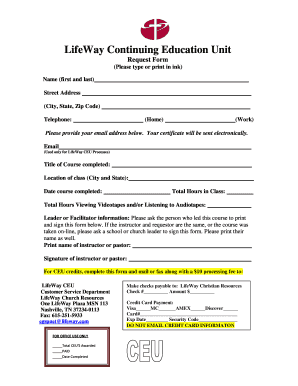
Get Lifeway Continuing Education Unit
How it works
-
Open form follow the instructions
-
Easily sign the form with your finger
-
Send filled & signed form or save
How to fill out the LifeWay Continuing Education Unit online
This guide provides step-by-step instructions on how to complete the LifeWay Continuing Education Unit online request form. By following these directions, users can efficiently fill out each section of the form to ensure proper submission and processing.
Follow the steps to complete the form accurately.
- Press the ‘Get Form’ button to access the form and open it in your preferred document editor.
- In the designated fields, type your full name, including both first and last names.
- Enter your street address along with city, state, and zip code in the specified section.
- Input your telephone numbers, both home and work, as required.
- Provide your email address; this will be the address used to send your certificate electronically.
- State the title of the course you have completed in the corresponding field.
- Fill in the location of the class, specifying both city and state.
- Record the date when you completed the course.
- Indicate the total number of hours you attended the class.
- If applicable, list the total hours spent viewing videotapes and/or listening to audiotapes.
- Request the leader or facilitator of the course to print their name and signature in the provided area. If you were both the requestor and the instructor, ask a school or church leader to sign.
- Ensure that you complete your payment section with either a check or credit card information, and adhere to the instructions regarding payment methods.
- Finally, save your changes, download a copy of the filled form, or print it for your records before submitting it as instructed.
Complete your LifeWay Continuing Education Unit form online today.
Related links form
Try One Unit Free Your obligation-free preview includes everything your leaders and participants need for a full month of Bible study for all ages.
Industry-leading security and compliance
US Legal Forms protects your data by complying with industry-specific security standards.
-
In businnes since 199725+ years providing professional legal documents.
-
Accredited businessGuarantees that a business meets BBB accreditation standards in the US and Canada.
-
Secured by BraintreeValidated Level 1 PCI DSS compliant payment gateway that accepts most major credit and debit card brands from across the globe.


