Loading
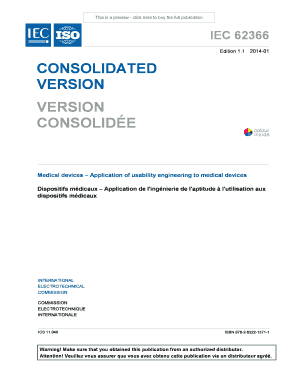
Get 1 201401 Consolidated Version Version Consolide Colour Inside Medical Devices Application Of
How it works
-
Open form follow the instructions
-
Easily sign the form with your finger
-
Send filled & signed form or save
How to fill out the 1 201401 consolidated version colour inside medical devices application of online
This guide provides comprehensive instructions for completing the 1 201401 consolidated version of the colour inside medical devices application online. Designed for users of all experience levels, the guide offers clear, straightforward steps to ensure proper submission of the form.
Follow the steps to successfully complete the application form online.
- Click the ‘Get Form’ button to obtain the form and open it in the editor.
- Review the instructions provided on the form. Make sure to read all prompts and guidance notes to understand the requirements that apply to you.
- Fill in the personal information section. Include your full name, contact information, and any other identifying details as requested.
- Complete the medical device details section. Provide specific information about the device you are applying for, including its name, model number, and manufacturer.
- Address the usability engineering requirements as specified in the form. This may involve detailing the usability testing and validation process that the device has undergone.
- Submit any accompanying documents that are required as per the instructions. Ensure that all documents are complete and properly formatted.
- Review all entries on the form. Check for accuracy and completeness to avoid delays in processing.
- Once you have confirmed that the application is complete, save your changes. You may download, print, or share the form as necessary.
Begin your application process online today and ensure your medical device meets important usability standards.
A voucher should contain the following details: Invoice number and date by the supplier. Details of the supplier such as its name, address and contact information. Amount due and due date of payment. Purchase order details. Details of goods receipt. Proof of payment done against the invoice.
Industry-leading security and compliance
US Legal Forms protects your data by complying with industry-specific security standards.
-
In businnes since 199725+ years providing professional legal documents.
-
Accredited businessGuarantees that a business meets BBB accreditation standards in the US and Canada.
-
Secured by BraintreeValidated Level 1 PCI DSS compliant payment gateway that accepts most major credit and debit card brands from across the globe.


