Loading
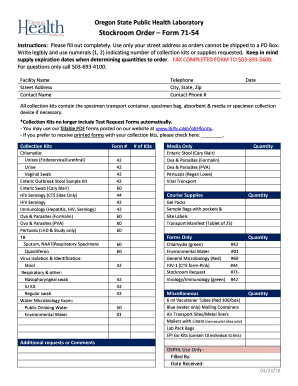
Get Stockroom Order Form 71-54
How it works
-
Open form follow the instructions
-
Easily sign the form with your finger
-
Send filled & signed form or save
How to fill out the Stockroom Order Form 71-54 online
Filling out the Stockroom Order Form 71-54 online is an essential process for placing orders effectively. This guide provides a step-by-step approach to ensure that users can complete the form accurately and efficiently.
Follow the steps to complete the online Stockroom Order Form 71-54.
- Click ‘Get Form’ button to obtain the form and open it in the editor.
- Begin by entering the facility name in the designated field. Ensure that it is the official name of your organization to prevent any processing delays.
- Provide your street address in the appropriate section. It is important to avoid using a PO Box, as orders cannot be shipped to that address.
- Fill in the contact name of the individual responsible for the order. This should be a person who can address any questions regarding the order.
- Input the contact telephone number, ensuring that it is accurate for prompt communication if needed.
- Complete the city, state, and zip code fields. Accuracy here is crucial for the shipment of your order.
- Enter the date of the order in the specified format to ensure proper tracking of requests.
- In the collection kits section, indicate the number of kits or supplies desired by using numerals. It is essential to consider the expiration dates of the supplies when determining quantities.
- If you would like printed forms included with your collection kits, check the appropriate box provided.
- Include any additional requests or comments in the designated field at the bottom of the form.
- Once you have filled in all required sections, review the form for accuracy. You can then save changes, download, print, or share the completed form as necessary.
Complete your Stockroom Order Form 71-54 online today to ensure timely processing of your supplies.
Tracking link clicks on websites For websites, you can use Google Analytics. To do this, enable the analytics tools provided by Google and use their measurements to check all your clicked links arriving at the website. If you use marketing channels to mostly drive traffic to your website, this is a good place to start.
Industry-leading security and compliance
US Legal Forms protects your data by complying with industry-specific security standards.
-
In businnes since 199725+ years providing professional legal documents.
-
Accredited businessGuarantees that a business meets BBB accreditation standards in the US and Canada.
-
Secured by BraintreeValidated Level 1 PCI DSS compliant payment gateway that accepts most major credit and debit card brands from across the globe.


