Loading
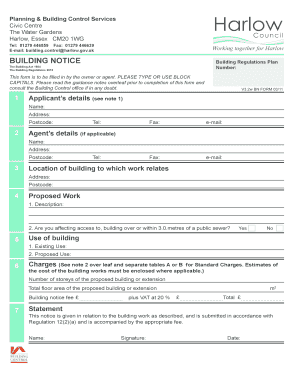
Get Harlowgovuk Form
How it works
-
Open form follow the instructions
-
Easily sign the form with your finger
-
Send filled & signed form or save
How to fill out the Harlowgovuk Form online
Filling out the Harlowgovuk Form is an essential step in submitting your building notice. This guide provides clear, step-by-step instructions for completing the form online, ensuring all your details are accurately represented.
Follow the steps to complete your Harlowgovuk Form online
- Press the ‘Get Form’ button to download the form and open it for editing.
- Enter the applicant's details in the designated fields. Provide the name, address, postcode, phone number, fax number, and email address.
- If applicable, fill in the agent’s details in the next section, including their name, address, postcode, phone number, fax number, and email address.
- Input the location of the building related to the work. Fill in the address and postcode.
- In the proposed work section, describe the nature of the work. Additionally, indicate whether the work affects access to, builds over, or is within 3.0 meters of a public sewer by selecting Yes or No.
- Complete the use of building section by stating the existing and proposed uses of the building.
- Fill out the charges section by providing the number of storeys, total floor area, and calculating the building notice fee including VAT.
- Review all sections for accuracy. Sign the statement, enter your name, and date the form.
- Finally, save the changes you made. You can download, print, or share the completed form as necessary.
Complete your Harlowgovuk Form online to ensure a smooth application process.
The plan seeks to deliver 9,200 new homes, 21 hectares of new employment space and has ambitions to have 60 per cent of all travel in the new garden town communities and 50 per cent in the existing area of Harlow undertaken by sustainable modes of transport.
Industry-leading security and compliance
US Legal Forms protects your data by complying with industry-specific security standards.
-
In businnes since 199725+ years providing professional legal documents.
-
Accredited businessGuarantees that a business meets BBB accreditation standards in the US and Canada.
-
Secured by BraintreeValidated Level 1 PCI DSS compliant payment gateway that accepts most major credit and debit card brands from across the globe.


