Loading
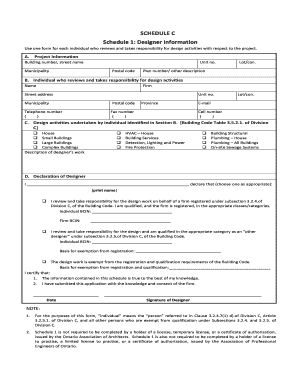
Get Schedule 1: Designer Information - Windsor
How it works
-
Open form follow the instructions
-
Easily sign the form with your finger
-
Send filled & signed form or save
How to fill out the Schedule 1: Designer Information - Windsor online
Filling out the Schedule 1: Designer Information form accurately is crucial for ensuring compliance with project design requirements. This guide provides a step-by-step approach to help users seamlessly complete the form online.
Follow the steps to effectively complete the Schedule 1: Designer Information form.
- Click ‘Get Form’ button to access the Schedule 1: Designer Information form and open it in your preferred editor.
- Begin by providing project information in Section A. Fill in the building number, street name, unit number, municipality, postal code, lot/con, and plan number or other description as applicable.
- In Section B, enter the details of the individual responsible for the design activities. Include their name, firm, street address, unit number, municipality, postal code, telephone number, province, fax number, email, and cell number.
- Proceed to Section C, where you will select the appropriate design activities undertaken by the individual. Check the options that apply, such as house, small buildings, large buildings, and complex buildings. Additionally, specify the designer's work related to HVAC, building services, fire protection, plumbing, or on-site sewage systems.
- In Section D, the individual must declare their qualifications by printing their name and selecting the appropriate declaration. Include the required BCIN for both the individual and the firm, if applicable. Provide the basis for exemption from registration if relevant.
- Finally, confirm the truthfulness of the information provided by signing and dating the declaration section. Ensure all required fields are completed before saving your changes.
- Once everything is filled out, you can download, print, or share the completed form as needed.
Complete the Schedule 1: Designer Information form online to ensure your project complies with design requirements.
You are required, within three (3) months of service of this notice on you or your lawyer, to provide an Affidavit of Records disclosing all records relevant and material to the issues in this action, and you are to produce the records during any oral questioning and at the trial of this action.
Industry-leading security and compliance
US Legal Forms protects your data by complying with industry-specific security standards.
-
In businnes since 199725+ years providing professional legal documents.
-
Accredited businessGuarantees that a business meets BBB accreditation standards in the US and Canada.
-
Secured by BraintreeValidated Level 1 PCI DSS compliant payment gateway that accepts most major credit and debit card brands from across the globe.


