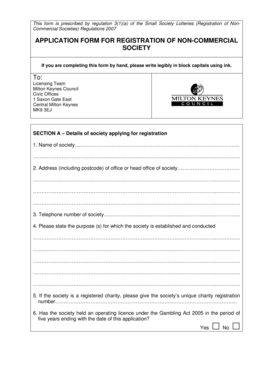
Get Lottery Registration Form (pdf, 25kb) - Milton Keynes Council
How it works
-
Open form follow the instructions
-
Easily sign the form with your finger
-
Send filled & signed form or save
How to fill out the Lottery Registration Form (PDF, 25KB) - Milton Keynes Council online
This guide provides a comprehensive, step-by-step approach to completing the Lottery Registration Form for non-commercial societies with Milton Keynes Council. Whether you are new to digital forms or seeking clarity, this guide is designed to support you through each section.
Follow the steps to successfully complete your registration form.
- Press the ‘Get Form’ button to access and open the Lottery Registration Form in your PDF editor.
- In Section A, provide the name of your society in the field provided. Ensure that the name is spelled correctly and reflects your registered society's official name.
- Enter the complete address of the head office or main office of the society, including the postcode. Accuracy in the address is crucial for correspondence purposes.
- Fill in the society's telephone number, ensuring it is a contact number where representatives can be reached.
- State the purpose of the society. Clearly describe the objectives for which your society has been established and conducted.
- If applicable, provide the unique charity registration number if your society is a registered charity.
- Answer whether the society has held an operating licence under the Gambling Act 2005 within the last five years by selecting 'Yes' or 'No'.
- If the answer was 'Yes' in the previous question, indicate if the operating licence was revoked and provide reasons for revocation, attaching any relevant documents if available.
- Indicate whether the society has applied for and been refused an operating licence within the last five years, again selecting 'Yes' or 'No'.
- In Section B, provide the name of the person applying on behalf of the society. Include their capacity or role within the organization.
- Input the address for the applicant, ensuring to include the postcode for accuracy.
- Enter a daytime telephone number for the applicant to facilitate communication.
- In Section C, choose the appropriate address for correspondence — either one of the addresses provided in previous sections or a different address.
- If correspondence can be sent via email, include the email address for digital communication.
- In Section D, fill out the declaration by providing your full name, confirming authority to act on behalf of the society, and note the registration fee payment details.
- Sign and date the declaration. Ensure the signature aligns with the individual named in the application.
- After reviewing the completed form for accuracy, save your changes, and then choose to download, print, or share the filled form as required.
Start filling out your Lottery Registration Form online today to ensure your society's registration is processed promptly.
0:02 1:24 Insert or remove a page break in Microsoft Word - YouTube YouTube Start of suggested clip End of suggested clip As you work word automatically starts a new page. When you get to the end of each. Page. If you wantMoreAs you work word automatically starts a new page. When you get to the end of each. Page. If you want to control where one page ends and the next begins insert a manual page break by putting the cursor
Industry-leading security and compliance
-
In businnes since 199725+ years providing professional legal documents.
-
Accredited businessGuarantees that a business meets BBB accreditation standards in the US and Canada.
-
Secured by BraintreeValidated Level 1 PCI DSS compliant payment gateway that accepts most major credit and debit card brands from across the globe.


