Loading
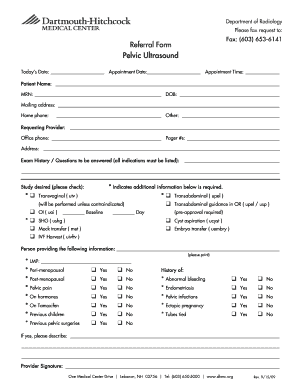
Get Formats Of Ultrasound Scan Forms
How it works
-
Open form follow the instructions
-
Easily sign the form with your finger
-
Send filled & signed form or save
How to fill out the Formats Of Ultrasound Scan Forms online
Filling out the Formats Of Ultrasound Scan Forms online can streamline the process of scheduling and conducting your ultrasound examinations. This guide provides clear instructions on how to complete each section of the form effectively.
Follow the steps to successfully fill out the ultrasound scan forms.
- Press the ‘Get Form’ button to access the form and open it in your preferred editor.
- Fill in the today's date, appointment date, and appointment time in the designated fields to schedule your ultrasound.
- Input the patient's full name in the provided space, ensuring accuracy to avoid any issues in scheduling.
- Enter the Medical Record Number (MRN) and date of birth (DOB) in their respective fields to identify the patient.
- Complete the mailing address section with the accurate contact information for communication purposes.
- Provide telephone numbers in the home phone and other fields so the provider can contact the patient if necessary.
- List the requesting provider's name along with their office phone number and pager numbers to facilitate communication.
- Fill in the requesting provider's address to ensure proper routing of the form.
- In the exam history section, provide detailed information about any previous medical questions or conditions related to the ultrasound.
- Select the type of study desired by checking the appropriate boxes, ensuring the selected procedures align with the patient's needs.
- For the person providing the information, print their name clearly in the designated area.
- Complete the additional medical history questions by selecting 'Yes' or 'No' to understand the patient's relevant medical background.
- If previous pelvic surgeries were indicated, describe them in the provided space for more context.
- Obtain the provider's signature to validate the request before submission.
- Once all fields are filled, review the form for accuracy, and make any necessary edits. Finally, save changes, download, print, or share the completed form as needed.
Complete the Formats Of Ultrasound Scan Forms online today for an efficient scheduling experience.
DICOM files are images that come digitally from medical scans, such as MRIs and ultrasounds. You can view these files with a free online viewer called Jack Image viewer on any computer. If you'd prefer an app, you can download MicroDicom (PC only) or open the files in Adobe Photoshop (PC and Mac).
Industry-leading security and compliance
US Legal Forms protects your data by complying with industry-specific security standards.
-
In businnes since 199725+ years providing professional legal documents.
-
Accredited businessGuarantees that a business meets BBB accreditation standards in the US and Canada.
-
Secured by BraintreeValidated Level 1 PCI DSS compliant payment gateway that accepts most major credit and debit card brands from across the globe.


