Loading
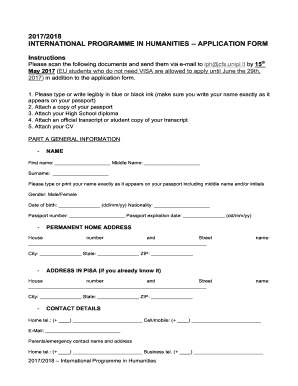
Get Iph-application-form 2017-2018.docx
How it works
-
Open form follow the instructions
-
Easily sign the form with your finger
-
Send filled & signed form or save
How to fill out the IPH-Application-Form 2017-2018.docx online
This guide provides step-by-step instructions on how to complete the IPH-Application-Form for the 2017-2018 academic year. Filling out this application form online can streamline your submission process and ensure that all necessary information is accurately recorded.
Follow the steps to successfully fill out the application form.
- Press the ‘Get Form’ button to obtain the application form and open it in your preferred editing software.
- Carefully fill in your personal details in Part A, General Information, including your full name as it appears on your passport, gender, date of birth, nationality, and passport number along with its expiration date.
- Complete your permanent home address and, if applicable, the address in Pisa where you will be staying. Provide complete information including house number, street name, city, state, and ZIP code.
- Add your contact details, including home telephone number, cell/mobile phone number, and a valid email address. Also, include the name and contact details of a parent or emergency contact.
- Indicate how you heard about the program from the provided options and specify whether a representative from the University of Pisa has contacted you.
- Move to Part B and review the payment information. Here, you need to be aware of the fees involved, including the IPH fees and tuition fees, and understand the process for making payments.
- In Part C, acknowledge the start date for Italian language lessons and be prepared for a language proficiency test.
- Complete Part D by reading the agreement and release carefully. Once you understand the terms, sign the document, print your name, and date it.
- Before submitting, ensure you scan and attach all required documents such as your passport, high school diploma, official transcript, and CV as instructed.
- Once all information is filled in and documents attached, save your changes, and you may choose to download, print, or share the completed form as needed.
Ensure your application is complete and submit your documents online today.
Related links form
Click somewhere in the document, then press Ctrl + A (Windows) or ⌘ Command + A (Mac) to select all text in the document.
Industry-leading security and compliance
US Legal Forms protects your data by complying with industry-specific security standards.
-
In businnes since 199725+ years providing professional legal documents.
-
Accredited businessGuarantees that a business meets BBB accreditation standards in the US and Canada.
-
Secured by BraintreeValidated Level 1 PCI DSS compliant payment gateway that accepts most major credit and debit card brands from across the globe.


