Loading
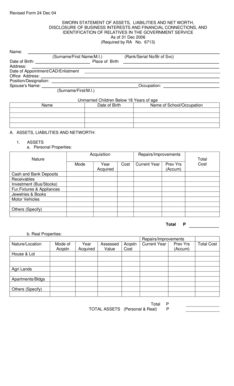
Get Revised Form 24 Dec 04 Sworn Statement Of Assets ...
How it works
-
Open form follow the instructions
-
Easily sign the form with your finger
-
Send filled & signed form or save
How to fill out the Revised Form 24 Dec 04 SWORN STATEMENT OF ASSETS online
This guide provides clear instructions on how to effectively complete the Revised Form 24 Dec 04 Sworn Statement of Assets online. By following these steps, users can ensure their forms are filled out accurately and comprehensively.
Follow the steps to fill out your form with ease.
- Press the ‘Get Form’ button to access the form and open it in your preferred online editor.
- Begin by entering your personal information in the top section of the form. This includes your full name (surname, first name, middle initial), rank, date of birth, place of birth, and address.
- Provide the necessary details regarding your appointment date and office address, as well as your position or designation.
- Fill in your spouse's name and occupation, if applicable. Then, list any unmarried children below 18 years of age, including their names and dates of birth.
- In the Assets section, detail your personal properties by filling out fields for acquisition, repairs, costs, and current values for various asset categories, such as cash, receivables, and motor vehicles.
- Next, record your real properties, indicating nature, acquisition method, and assessed values in the provided fields.
- Move on to the Liabilities section, where you will list creditors, the nature of debts, amounts, and statuses.
- Calculate your net worth by subtracting total liabilities from total assets, and enter the result in the designated field.
- Detail your family income, listing sources and amounts for each type of income received by you, your spouse, and your children.
- Indicate the income tax amount paid during the previous year.
- Complete the Expenses section by summarizing personal and family expenses, ensuring to cover all relevant categories.
- In the Disclosure section, provide details of any business interests and financial connections for yourself and applicable family members.
- List any relatives in government service, including their positions and relationships to you.
- Finish by signing the form and entering your Tax Identification Number (TIN) and Community Tax Certificate details.
- Once all fields are completed, save your changes, and choose to download, print, or share the form as needed.
Complete your documents online today for a seamless filing experience.
Visit http://.e-publishing.af.mil/ To access their Forms.
Industry-leading security and compliance
US Legal Forms protects your data by complying with industry-specific security standards.
-
In businnes since 199725+ years providing professional legal documents.
-
Accredited businessGuarantees that a business meets BBB accreditation standards in the US and Canada.
-
Secured by BraintreeValidated Level 1 PCI DSS compliant payment gateway that accepts most major credit and debit card brands from across the globe.


