Loading
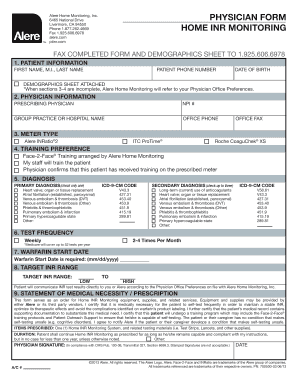
Get Alere Home Monitoring Form
How it works
-
Open form follow the instructions
-
Easily sign the form with your finger
-
Send filled & signed form or save
How to fill out the Alere Home Monitoring Form online
Filling out the Alere Home Monitoring Form online is a straightforward process that allows healthcare providers to efficiently manage patient information related to home INR monitoring. This guide will walk you through each section of the form to ensure accurate and complete submissions.
Follow the steps to successfully complete the Alere Home Monitoring Form online:
- Press the ‘Get Form’ button to access the form and open it for editing.
- Provide the patient's information including their first name, middle initial, last name, phone number, and date of birth. Make sure to attach the demographics sheet as required.
- In the physician information section, enter the prescribing physician's name, their NPI number, the group practice or hospital name, office phone number, and office fax number.
- Select the meter type the patient will be using by checking the appropriate box for Alere INRatio®2, ITC ProTime®, or Roche CoaguChek® XS.
- Indicate the training preference by selecting one of the following options: Face-2-Face® training arranged by Alere, training by the staff, or confirming that the patient has already received training.
- Choose the primary diagnosis from the provided list, ensuring only to check one option, and enter the corresponding ICD-9-CM code.
- List up to three secondary diagnoses if applicable and include their respective ICD-9-CM codes.
- Specify the frequency of testing by selecting from options: Weekly or 2-4 times per month.
- Enter the start date in the format mm/dd/yyyy.
- Define the target INR range by indicating the low and high values.
- Complete the statement of medical necessity/prescription section with the required affirmations and details about the home monitoring system and prescribed items.
- Ensure the physician's signature is included, along with the date and any applicable A/C number.
- Finally, save changes to your form, and choose to download, print, or share the completed form as necessary.
Follow these steps to complete the Alere Home Monitoring Form online and streamline the process for your patient.
In-home testing is convenient. It allows patients to test their INR levels without the need for frequent visits to a lab. In-home testing only requires a finger stick, instead of a full blood sample. In-home testing may lead to fewer blood clots.
Industry-leading security and compliance
US Legal Forms protects your data by complying with industry-specific security standards.
-
In businnes since 199725+ years providing professional legal documents.
-
Accredited businessGuarantees that a business meets BBB accreditation standards in the US and Canada.
-
Secured by BraintreeValidated Level 1 PCI DSS compliant payment gateway that accepts most major credit and debit card brands from across the globe.


