Loading
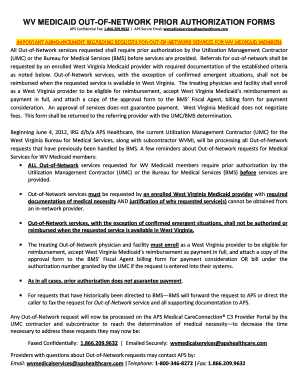
Get Wv Medicaid Out-of-network Prior Authorization Forms - Aps Healthcare
How it works
-
Open form follow the instructions
-
Easily sign the form with your finger
-
Send filled & signed form or save
How to fill out the Wv Medicaid Out-of-network Prior Authorization Forms - APS Healthcare online
Filling out the Wv Medicaid Out-of-network Prior Authorization Forms is an essential process for obtaining services not available in-network. This guide will provide you with clear, step-by-step instructions to ensure that you can complete the form accurately and efficiently.
Follow the steps to fill out the form correctly.
- Click the ‘Get Form’ button to access and open the form in your preferred editor.
- Provide the Referring/Ordering Provider's information, including the name, NPI, West Virginia Medicaid ID, address, and contact details. Ensure that the provider is actively enrolled with West Virginia Medicaid.
- Fill in the Out-of-Network Servicing Provider/Practitioner section by providing their name, NPI, address, and contact information. The servicing provider must confirm their willingness to enroll with West Virginia Medicaid.
- Complete the Out-of-Network Facility/Location information, ensuring it matches the details of the institution providing the services. Confirm that the facility agrees to enroll with Medicaid.
- Enter the Member's Medicaid Number, Social Security Number, first and last names, date of birth, and address, including city, state, and ZIP code. If the member is a minor, include the name of the parent or guardian.
- Provide medical justification for the out-of-network request. Briefly describe the requested service(s) and explain why it cannot be obtained from an enrolled in-network provider.
- Select the type of request from the options provided (e.g., inpatient admission, outpatient surgery). Supply the request date and the expected service start date.
- Detail the diagnosis and service codes requested, including ICD-9 descriptions and corresponding CPT service codes for each condition.
- Indicate whether physician orders are included, and if not, provide a reason. Also, indicate if there are any relevant diagnostic studies and if they are attached.
- Review all provided information for completeness and accuracy. Once satisfied, save changes, and proceed to download, print, or share the form as needed.
Complete your Wv Medicaid Out-of-network Prior Authorization Form online today to ensure timely access to necessary services.
The West Virginia Department of Health and Human Resources, Bureau for Medical Services (BMS), is the designated single state agency responsible for the administration of the State's Medicaid program.
Industry-leading security and compliance
US Legal Forms protects your data by complying with industry-specific security standards.
-
In businnes since 199725+ years providing professional legal documents.
-
Accredited businessGuarantees that a business meets BBB accreditation standards in the US and Canada.
-
Secured by BraintreeValidated Level 1 PCI DSS compliant payment gateway that accepts most major credit and debit card brands from across the globe.


