Loading
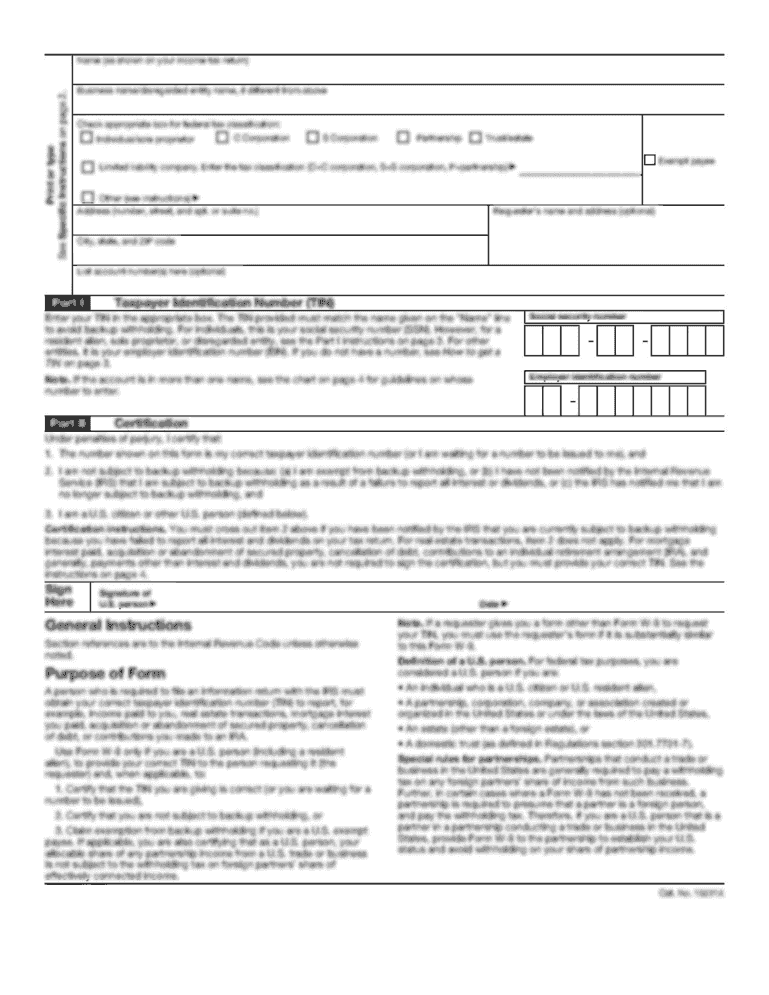
Get E Vetting Form
How it works
-
Open form follow the instructions
-
Easily sign the form with your finger
-
Send filled & signed form or save
How to fill out the E Vetting Form online
Filling out the E Vetting Form online is a crucial step in the vetting process for both individual and corporate applicants. This guide provides detailed, step-by-step instructions to help users navigate and complete the form successfully.
Follow the steps to complete the E Vetting Form online.
- Press the ‘Get Form’ button to access the E Vetting Form and open it in your browser.
- Begin by entering the necessary personal details. Start with selecting the type of registration required.
- Choose the type of ID you will be using. Ensure it accurately reflects your identification documents.
- Input your User ID, name, and email address into the designated fields. Include the CAPTCHA image as requested to verify your submission.
- Click the ‘Register’ button to submit your application. A confirmation message will appear, indicating that your registration was successfully submitted.
- Check your email to confirm whether your application was successful or if you need to re-register.
- If approved, you can log in to the E Vetting System using the credentials provided in your email.
- Upon logging in, follow the prompts to submit a new application or complete any pending requests.
- Once all required fields are filled and verified, save your changes, and choose to download, print, or share the completed form as necessary.
Begin the process of filling out your E Vetting Form online today.
Apply Online Via Registered Organisation be over 16 years old. if aged 16-18 years, have submitted signed “Parent / Guardian” consent form. have or have access to a valid email address. have access to the Internet. have completed the 'Proof of Identity' process.
Industry-leading security and compliance
US Legal Forms protects your data by complying with industry-specific security standards.
-
In businnes since 199725+ years providing professional legal documents.
-
Accredited businessGuarantees that a business meets BBB accreditation standards in the US and Canada.
-
Secured by BraintreeValidated Level 1 PCI DSS compliant payment gateway that accepts most major credit and debit card brands from across the globe.


