Loading
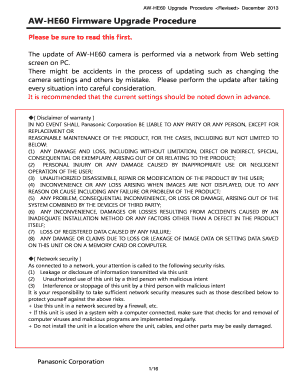
Get Aw-he60 Firmware Upgrade Procedure - Panasonic Pass
How it works
-
Open form follow the instructions
-
Easily sign the form with your finger
-
Send filled & signed form or save
How to fill out the AW-HE60 firmware upgrade procedure - Panasonic PASS online
The AW-HE60 firmware upgrade procedure is a critical process for ensuring your Panasonic camera operates efficiently. This guide provides step-by-step instructions to navigate the online filling of the procedure, making it accessible for all users, regardless of their experience level.
Follow the steps to complete the AW-HE60 firmware upgrade procedure online.
- Press the ‘Get Form’ button to access the AW-HE60 firmware upgrade procedure document and open it for editing.
- Carefully read the initial instructions. It is important to take note of the recommendations, including documenting current camera settings prior to proceeding with the updates.
- Identify the supported operating systems and prepare your devices as specified. Ensure that you have the relevant equipment ready for establishing a local area network.
- Install the Integrated Camera Update Tool on your computer by executing the installer package. If there is an existing version, remember to uninstall it first.
- Download the latest firmware update files from the Panasonic support site. Ensure the files are properly extracted, and take note of the important naming conventions.
- Connect your AW-HE60 camera to your PC using the appropriate LAN cables. Multiple types of connections can be used based on your setup.
- Launch the Integrated Camera Update Tool and enter the camera's IP address. Click on the 'Connect' button to retrieve the camera information.
- Once connected, browse to select the folder containing your downloaded firmware files. Make sure to verify the file information before proceeding.
- Click on the 'Execute' button to initiate the upgrade process. Input the user ID and password when prompted to complete the authentication.
- Monitor the progress of the update, and avoid interrupting the process. Wait until the completion dialog box appears to ensure the update has concluded successfully.
- Finally, confirm that the firmware has been upgraded by checking the version information displayed in the tool.
Complete your AW-HE60 firmware upgrade procedure online efficiently and securely!
Steps to update your firmware Make sure your camera battery is fully charged or the update won't work. Go to the tools menu. Go to Version Display in the tools menu to check your current version of firmware in your Lumix camera. Go to the update page on the Panasonic website to check for updates (links above)
Industry-leading security and compliance
US Legal Forms protects your data by complying with industry-specific security standards.
-
In businnes since 199725+ years providing professional legal documents.
-
Accredited businessGuarantees that a business meets BBB accreditation standards in the US and Canada.
-
Secured by BraintreeValidated Level 1 PCI DSS compliant payment gateway that accepts most major credit and debit card brands from across the globe.


