Loading
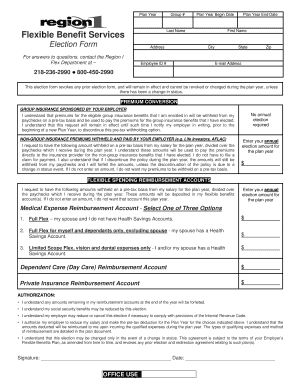
Get Election Form - Region 1 - Region1 K12 Mn
How it works
-
Open form follow the instructions
-
Easily sign the form with your finger
-
Send filled & signed form or save
How to fill out the Election Form - Region 1 - Region1 K12 Mn online
Filling out the Election Form - Region 1 - Region1 K12 Mn online can seem daunting, but this guide will provide clear instructions to help you complete the process efficiently. This form is essential for managing your flexible benefits and insurance options for the upcoming plan year.
Follow the steps to successfully complete your election form online.
- Click ‘Get Form’ button to obtain the form and open it in the editor.
- Begin by entering your personal information in the designated fields, including your last name, first name, employee ID number, and address. Ensure all details are accurate as this information is crucial for your benefits.
- Fill in the group number and the plan year begin and end dates. These fields are necessary for categorizing your elections within the correct timeframe.
- Indicate your email address, city, state, and zip code. This information allows for effective communication regarding your benefits.
- Review the section regarding premium conversion. Acknowledge your understanding by checking the appropriate box. This confirms your agreement to have premiums withheld from your paychecks on a pre-tax basis.
- Enter the amount you wish to have withheld for non-group insurance premiums. If you do not wish to have any amount deducted, you can leave this field blank.
- Proceed to complete the flexible spending reimbursement accounts section. Enter the desired amounts for medical expense reimbursement and dependent care (day care) reimbursement accounts as applicable.
- Select the appropriate option for your medical expense reimbursement account based on your eligibility regarding Health Savings Accounts. Ensure to enter the corresponding amounts based on your selection.
- Read through the authorization section carefully. Here, you will understand the implications of your elections, including any potential forfeiture of funds and authorization for salary deductions.
- Provide your signature and the date to finalize your election. This step confirms your consent and agreement to the terms of the flexible benefits plan.
- After completing the form, ensure to save any changes you have made. You may download the completed form, print it for your records, or share it as required.
Complete your Election Form - Region 1 - Region1 K12 Mn online today to manage your benefits efficiently.
Answer: Conditional fields let the user set up labels based on other field values. Example: The Status Group conditional field could look at Document Status for documents with different lifecycles and groups those statuses together: Complete label for Approved.
Industry-leading security and compliance
US Legal Forms protects your data by complying with industry-specific security standards.
-
In businnes since 199725+ years providing professional legal documents.
-
Accredited businessGuarantees that a business meets BBB accreditation standards in the US and Canada.
-
Secured by BraintreeValidated Level 1 PCI DSS compliant payment gateway that accepts most major credit and debit card brands from across the globe.


