Loading
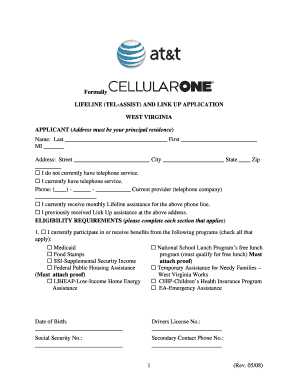
Get Formally Lifeline (tel-assist) And Link Up ... - Wireless - At&t
How it works
-
Open form follow the instructions
-
Easily sign the form with your finger
-
Send filled & signed form or save
How to fill out the Formally LIFELINE (TEL-ASSIST) AND LINK UP ... - Wireless - AT&T online
This guide provides step-by-step instructions to help you complete the Formally LIFELINE (TEL-ASSIST) AND LINK UP application for wireless services with AT&T. Filling out this form correctly is essential for accessing discounted telephone services available for qualifying individuals.
Follow the steps to complete the Lifeline and Link Up application.
- Press the ‘Get Form’ button to obtain the application form and access it in your desired editor.
- In the applicant section, fill in your full name, including last name, first name, and middle initial. Ensure the name matches your official identification.
- Indicate whether you currently have telephone service by selecting the respective option and provide your current provider's name, if applicable.
- Fill in the eligibility requirements section by checking all applicable programs you participate in, such as Medicaid or the National School Lunch Program. You may need to attach proof of participation.
- Enter your date of birth, driver's license number, and social security number for identification purposes.
- Provide a secondary contact phone number if necessary for additional communication.
- Review and complete the certification section, ensuring you understand the terms regarding Lifeline and Link Up services. Sign your name and date the form to certify the information is accurate.
- If you are submitting this application on behalf of another person, complete the section for authorized representatives, including your signature and details.
- Once the form is fully completed, save your changes. You can choose to download, print, or share the form as required before mailing it to the designated address.
Start your application for Lifeline and Link Up benefits online today.
Once you are approved, call AT&T at 866.595.0604 to enroll with your National Verifier application ID. If you are already approved for Lifeline, there is no need to re-apply for ACP. You're automatically eligible. Let us know you already have Lifeline, we'll verify it and apply your ACP benefit.
Industry-leading security and compliance
US Legal Forms protects your data by complying with industry-specific security standards.
-
In businnes since 199725+ years providing professional legal documents.
-
Accredited businessGuarantees that a business meets BBB accreditation standards in the US and Canada.
-
Secured by BraintreeValidated Level 1 PCI DSS compliant payment gateway that accepts most major credit and debit card brands from across the globe.


