Loading
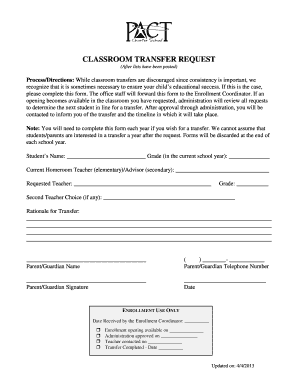
Get Classroom Transfer Request Form - Pact Charter School - Pact Charter K12 Mn
How it works
-
Open form follow the instructions
-
Easily sign the form with your finger
-
Send filled & signed form or save
How to fill out the Classroom Transfer Request Form - PACT Charter School - Pact Charter K12 Mn online
Filling out the Classroom Transfer Request Form for PACT Charter School is a straightforward process that helps ensure your child's educational needs are met. Follow this guide to complete the form accurately and efficiently online.
Follow the steps to successfully fill out the Classroom Transfer Request Form.
- Press the ‘Get Form’ button to access the Classroom Transfer Request Form online and open it in your preferred editor.
- Begin by filling in your child's name in the designated field labeled 'Student’s Name'. Ensure that the spelling is accurate to avoid any confusion.
- Next, indicate your child's current grade for the academic year in the 'Grade (in the current school year)' field.
- Provide the name of your child's current homeroom teacher or advisor in the 'Current Homeroom Teacher/Advisor' section.
- In the 'Requested Teacher' field, write the name of the teacher you would like your child to have.
- Specify the grade level for the requested teacher in the corresponding 'Grade' section.
- If you have a second choice for a teacher, fill in their name in the 'Second Teacher Choice' field.
- Describe your reasons for requesting a transfer in the 'Rationale for Transfer' section. Be clear and concise, providing specific details if possible.
- Enter your name as the parent or guardian in the 'Parent/Guardian Name' field.
- Provide your contact number in the 'Parent/Guardian Telephone Number' field, ensuring it is accurate for future communication.
- Sign the form in the 'Parent/Guardian Signature' section to validate your request.
- Finally, record the date of signing in the 'Date' field to complete the form.
- Once you have filled out all necessary sections, review the form for accuracy, and then you can save changes, download, print, or share the completed document.
Complete the Classroom Transfer Request Form online today to ensure your child receives the educational support they need.
The conditional profile field plugin is an advanced version of the dropdown menu profile field type in which you can decide to hide/show some other profile fields based on the value selected for this field. This allows you designing dynamic signup/profile pages.
Industry-leading security and compliance
US Legal Forms protects your data by complying with industry-specific security standards.
-
In businnes since 199725+ years providing professional legal documents.
-
Accredited businessGuarantees that a business meets BBB accreditation standards in the US and Canada.
-
Secured by BraintreeValidated Level 1 PCI DSS compliant payment gateway that accepts most major credit and debit card brands from across the globe.


