Loading
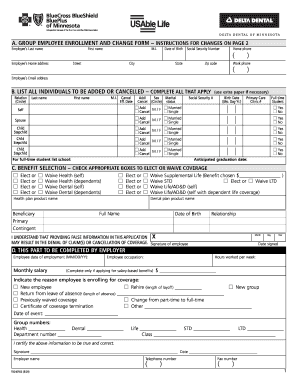
Get Group Employee Enrollment And Change Form Instructions For Changes On Page 2 - Underwood K12 Mn
How it works
-
Open form follow the instructions
-
Easily sign the form with your finger
-
Send filled & signed form or save
How to fill out the GROUP EMPLOYEE ENROLLMENT AND CHANGE FORM INSTRUCTIONS FOR CHANGES ON PAGE 2 - Underwood K12 Mn online
Filling out the Group Employee Enrollment and Change Form is essential for managing your employee benefits. This guide offers clear instructions to aid users in completing the necessary sections of the form efficiently and accurately.
Follow the steps to fill out your employee enrollment and change form.
- Press the ‘Get Form’ button to access the Group Employee Enrollment and Change Form. Ensure you can view the form in your editing tool.
- Begin with Section A. Enter your last name, first name, middle initial, date of birth, social security number, home phone number, and home address including street, city, state, and zip code.
- In Section A, also provide your work phone number and email address to ensure proper communication.
- Move to Section B, which is for listing individuals to be added or canceled. Circle the relation to you and fill in the required details for each person, including their last name, first name, middle initial, and social security number.
- For each individual listed in Section B, indicate whether you are adding or canceling their coverage, and specify their birth date and sex. Use additional paper if necessary.
- In Section B, complete the section on full-time students by listing their school and anticipated graduation date, if applicable.
- Proceed to Section C to select your desired benefits. Check the boxes to elect or waive coverage for health and dental plans for yourself and your dependents.
- Fill out beneficiary information for life insurance, including full name, date of birth, relationship, and specify whether they are a primary or contingent beneficiary.
- Confirm your understanding of the consequences of providing false information by signing the section at the bottom of Section C. Include the date you signed.
- Section D must be completed by the employer. Ensure that the employer fills in the date of employment, monthly salary, occupation, hours worked per week, and the reasons for enrolling in coverage.
- Complete Section E by providing information about current and previous coverage to avoid preexisting condition limitations. Attach any necessary documentation.
- Fill out Section F regarding Medicare or other coverage information by listing any relevant details.
- In Section G, indicate any changes such as adding or canceling dependents, or if losing prior coverage, providing the date of the event.
- After completing all necessary sections, review your form for accuracy. You can then save changes, download a copy, print the form, or share it as needed.
Start completing your Group Employee Enrollment and Change Form online today!
Industry-leading security and compliance
US Legal Forms protects your data by complying with industry-specific security standards.
-
In businnes since 199725+ years providing professional legal documents.
-
Accredited businessGuarantees that a business meets BBB accreditation standards in the US and Canada.
-
Secured by BraintreeValidated Level 1 PCI DSS compliant payment gateway that accepts most major credit and debit card brands from across the globe.


