Loading
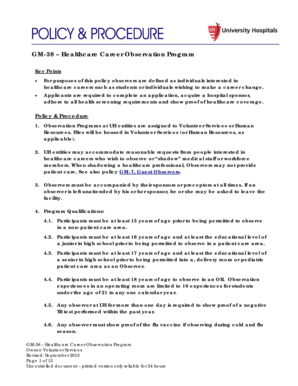
Get Gm-38 - Observation Program - Uhhospitals
How it works
-
Open form follow the instructions
-
Easily sign the form with your finger
-
Send filled & signed form or save
How to fill out the GM-38 - Observation Program - Uhhospitals online
The GM-38 - Observation Program - Uhhospitals is an essential form for individuals interested in exploring healthcare careers through observation experiences. This guide provides clear, step-by-step instructions on filling out the form accurately and efficiently online.
Follow the steps to complete your GM-38 form online.
- Press the ‘Get Form’ button to obtain the GM-38 form and open it in your desired editor.
- Begin by filling out the personal information section. Provide your full name, date of birth, and contact details including home address, phone number, and email.
- In the project information section, indicate the area you wish to observe along with the requested start and end dates, and the number of hours you intend to observe.
- Complete the section describing your interest in the observation area, explaining your motivation and goals.
- Review the certification statement to confirm the accuracy of the information you've provided. Sign and date the application.
- If you are under 18, ensure that a parent or guardian signs the consent section, granting permission for your participation.
- Gather additional required documents, such as the Sponsor Form, Consent for Participation form, and proof of health insurance.
- Submit your completed application, along with all required forms and documents, to the Volunteer Services Department or Human Resources.
- Once your application is processed, you will receive a temporary identification badge. Be sure to wear this badge during your observation experience.
- After completing your observation, save, download, or print the completed form for your records.
Begin the process of gaining valuable experience in healthcare by filling out your GM-38 form online today.
You can also delete a header from a single page. Go to Insert > Header or Footer, and then select Remove Header or Remove Footer.
Industry-leading security and compliance
US Legal Forms protects your data by complying with industry-specific security standards.
-
In businnes since 199725+ years providing professional legal documents.
-
Accredited businessGuarantees that a business meets BBB accreditation standards in the US and Canada.
-
Secured by BraintreeValidated Level 1 PCI DSS compliant payment gateway that accepts most major credit and debit card brands from across the globe.


