Loading
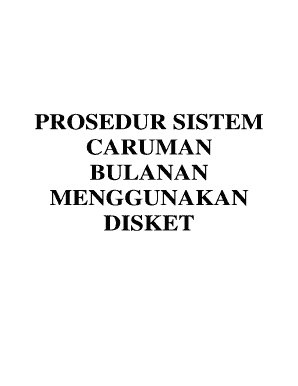
Get Prosedur Sistem Caruman Bulanan Menggunakan Cd Disket V2
How it works
-
Open form follow the instructions
-
Easily sign the form with your finger
-
Send filled & signed form or save
How to fill out the Prosedur Sistem Caruman Bulanan Menggunakan Cd Disket V2 online
The Prosedur Sistem Caruman Bulanan Menggunakan Cd Disket V2 is a vital document for employers submitting monthly contribution schedules to Pertubuhan Keselamatan Sosial (PERKESO). This guide provides a step-by-step approach to effectively complete the form online.
Follow the steps to successfully complete the form.
- Click ‘Get Form’ button to obtain the form and access it in the editor.
- Review the introduction section to understand the purpose and requirements for submitting the monthly contribution schedule. Familiarize yourself with the necessary documents and formats.
- Prepare your contribution schedule according to the specified format. Ensure that the schedule reflects all employees contributing for the declared month and is presented in alphabetical order.
- Label the CD/disket with the required information, including employer name, employer code, contribution month, total contribution, contact person, and their phone number.
- Input the required fields in the specified data format on the CD/disket. Follow specifications for fields like employer code, employee identification numbers, and contribution details.
- Test your CD/disket with the provided samples to ensure compatibility. Submit the test disk for approval to PERKESO, either physically or through email as specified in the instructions.
- Once approval is obtained, finalize any adjustments needed and ensure all information is correct before submission.
- Submit the completed form alongside the payment either at a PERKESO office, by postal mail, or at an authorized bank. Obtain a receipt for your records.
- After submission, retain copies of all documents for your records, ensuring they are kept for the necessary duration as outlined by PERKESO.
Start completing your Prosedur Sistem Caruman Bulanan Menggunakan Cd Disket V2 online today.
Create a drop-down list Select the cells that you want to contain the lists. On the ribbon, select DATA > Data Validation. In the dialog box, set Allow to List. Click in Source, type the text or numbers (separated by commas, for a comma-delimited list) that you want in your drop-down list, and select OK.
Industry-leading security and compliance
US Legal Forms protects your data by complying with industry-specific security standards.
-
In businnes since 199725+ years providing professional legal documents.
-
Accredited businessGuarantees that a business meets BBB accreditation standards in the US and Canada.
-
Secured by BraintreeValidated Level 1 PCI DSS compliant payment gateway that accepts most major credit and debit card brands from across the globe.


